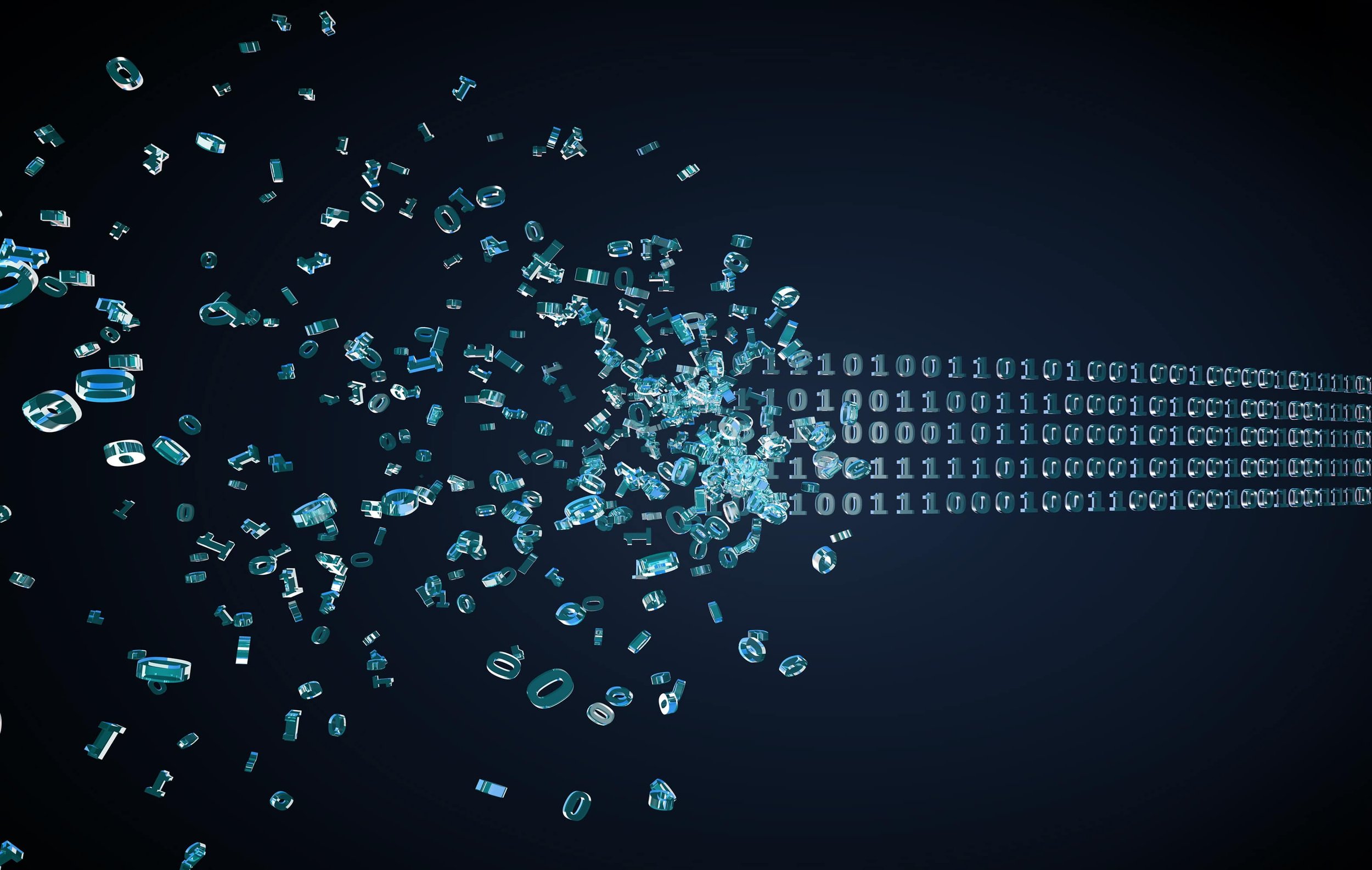the evolution of data recovery.
In the modern digital age, our lives are intricately woven with data – from cherished family photos and important work documents to entertainment media and personal records.
But what happens when this data becomes inaccessible due to technological failures, accidents, or disasters? This is where the remarkable field of data recovery steps in.
The term “data recovery” refers to the many methods that engineers can use to extract data from an inaccessible or damaged medium.
The origins of data recovery can be traced back to the innovations introduced by Charles Babbage and Ada Lovelace in the early days of computing, when data was stored on punch cards and magnetic tapes. These storage methods were fragile and prone to errors. If a tape was damaged or a punch card had a hole punched incorrectly, the data became inaccessible. Engineers and computer operators had to develop manual techniques to salvage data, often involving meticulous repairs of tapes or cards. These rudimentary methods laid the foundation for future data recovery techniques.
the first computer, magnetic tapes and punch cards.
In 1833, Babbage created the Analytical Engine, a “programmable” machine that introduced the concepts for modern computer components. He worked on the plans for the engine for 11 years, then reported his discoveries at a seminar in Italy in 1841. An Italian named Menabrea wrote an article about Babbage’s invention, and the published summary of the seminar appeared in French publications soon after. Ada Lovelace read the article and suggested notes to Babbage in 1843. Her notes were three times the length of the original article, and she collaborated with Babbage to finish the Analytical Engine, often considered to be the first example of modern computing technology. The engine’s programs were punched onto Jacquard cards, and the machine was known as a “punch card system” as a result. Unfortunately, this meant that the machine relied on clean mechanical operation. When one of the punch cards was damaged during handling, Babbage and Lovelace attempted to repair the card – the first instance of a data recovery attempt. They were unable to restore the card successfully.
The first means of storage for computers was the punch card. The punch card dates back to the 19th century, when it was used to store patterns for cloth-weaving machines and was later adapted to tabulators, such as the Hollerith Machines. The tabulating machine was an electromechanical machine designed to assist in summarizing information stored on punched cards. Invented by Herman Hollerith, the machine was developed to help process data for the 1890 U.S. Census. Later models were widely used for business applications such as accounting and inventory control. It spawned a class of machines, known as unit record equipment, and the data processing industry. These machines were the predecessors to modern computers.
When the first modern commercial computer, the UNIVAC I, was released in 1951, the inventors turned to magnetic tape to supplement the UNIVAC's meager internal storage. It was used as the primary input and output device for data and program storage.
the rise of hard drives and diskettes.
Through the 1900s, computer technology played a growing role in industry, military development, and eventually personal entertainment.
The first multipurpose computer, ENIAC (Electronic Numerical Integrator And Computer) was introduced in 1946. Developed by J. Presper Eckert and John Mauchly at the University of Pennsylvania, the ENIAC was nicknamed the “Giant Brain.” It was first used to develop firing tables for military applications.
The ENIAC was programmed with switches and plugboards, so data loss wasn’t an issue. However, ENIAC’s development eventually led to computers with long-term data storage capabilities.
In 1952, IBM introduced the first magnetic tape drive vacuum column for data storage.
Before the column was introduced, weak magnetic tape was used to store data. The fragile magnetic tape was a reasonable means for storage, but there was a high chance of breakage or tape read issues. With the IBM vacuum column, the tape was held down by a vacuum during movement. The decrease in breakage resulted in a less occurrence of data loss and made data easier to retrieve when there was a problem.
In 1956, IBM announced the first hard disk drive. The ability to randomly access data on a hard disk drive made it the logical choice to replace tape.
In 1962, the Logic probe was introduced. The Logic probe is used on electronic logic circuits to look into failed chips. While the Logic probe only indicates state changes, it helps to identify the basic reason a chip may be failing. This technology made data recovery a much more important (and potentially valuable) process, but data recovery procedures were still performed by the owners of the computer – not by a third party.
With the advent of hard drives and floppy diskettes in the 1960s and 1970s, data recovery took on a new dimension. Hard drives introduced the concept of platters, read/write heads, and magnetic storage. However, these early hard drives were susceptible to head crashes, mechanical failures, and magnetic interference. Engineers developed cleanroom environments to disassemble and repair these drives, attempting to salvage critical information. Diskettes, on the other hand, were prone to physical damage and data degradation due to exposure to heat and humidity.
digital revolution and SSDs.
The late 1980s saw a substantial increase in the use of home computers, thanks in part to significant changes in digital storage technology. Floppy disks and hard drives came into widespread use, and computers became more of a necessity than a competitive advantage.
The digital revolution - rise of the Internet - in the early 1990s brought about a spread of data and new challenges in data recovery.
The introduction of complex file systems, including FAT, NTFS, and HFS+, necessitated the development of specialized software tools to reconstruct damaged file structures and recover lost data.
Moreover, the emergence of solid-state drives (SSDs) posed unique challenges due to their different data storage mechanisms. Unlike traditional hard drives, SSDs use NAND flash memory to store data, which presented intricate complications.
Early on, data recovery professionals faced hurdles in addressing issues like wear leveling, TRIM commands, and complex data structures unique to SSDs. As the demand for SSDs surged, so did the need for specialized data recovery techniques.
Over time, experts developed innovative strategies to recover data from failed SSDs, navigating firmware complexities and memory cell degradation.
the rise of the data recovery industry.
It all started back in 1985 when a company called Ontrack Computer Systems created a software program called Disk Manager.
Back in 1985, due to limitations of the operating system and BIOS constraints, computers were not utilizing the entire capacity of a hard disk drive (HDD). They could only store about 32 MB of data. Disk Manager enabled a person to easily install a computer HDD and attracted the eye of computer manufacturers because it could override the BIOS. This allowed customers to install a drive in their computer and gain full storage capacity for the HDD with only a click of a button. Disk Manager began to be included with all of the disk manufacturer’s products.
The partnership between the disk manufacturers and Ontrack Computer Systems was the stepping stone to data recovery. The drive manufacturers allowed them to work closely with their teams to learn how data is written on the platters of the drives and how different operating systems use storage.
This knowledge prepared the engineers for the first successful commercial data recovery in the world in 1987.
After their server hard drives crashed, a US company approached Ontrack Computer Systems. It took the engineering team weeks of trying everything possible before they finally had a breakthrough and were able to recover the crucial files.
The first hardware-software solution for hard drive repair and professional data recovery PC-3000 was launched in 1994 by ACE Lab, a company from Rostov on Don in Russia. Their work was based on hard disk drive reverse engineering and it quickly became the industry standard widely spread across the world. Introduction of PC-3000 tools had a large impact on the data recovery community allowing for more success in recovering data from damaged devices.
As data storage became essential and technology advanced, storage devices became more complex and recovering data from damaged devices became more of a challenge. Data recovery became more specialized and professional.
Dedicated data recovery companies emerged in a highly specialized data recovery industry, equipped with state-of-the-art cleanrooms, specialized tools, and experienced engineers. These companies offered solutions for physically damaged storage media, logical data corruption, and even data recovery in the aftermath of natural disasters. The data recovery industry continued to evolve to keep up with the latest storage technologies, such as cloud storage, virtual machines, and mobile devices.
2000s and beyond.
The evolution of data recovery from the year 2000 to the present day reflects an astonishing journey of technological advancement.
In the early 2000s, data recovery primarily dealt with traditional hard drives and simple file systems.
As digital storage expanded with the rise of flash memory, SSDs, and cloud services, data recovery specialists faced new challenges. The increasing complexity of file systems, encryption methods, and virtualized environments demanded innovative solutions.
The 2010s witnessed the emergence of professional data recovery companies equipped with advanced cleanrooms and cutting-edge tools. These companies pioneered techniques to salvage data from physically damaged storage media and navigate the intricacies of SSDs.
As we approach the present, data recovery extends to the realm of IoT devices, blockchain verification, and AI-assisted recovery algorithms. This evolution exemplifies the field's resilience and adaptability, ensuring that our ever-growing digital footprint remains accessible and secure.
The history of data recovery is closely tied to the evolution of computer storage devices. It is a tale of human ingenuity, perseverance, and constant adaptation to the ever-evolving landscape of technology.
From the early days of magnetic tapes to the complex challenges of modern cloud-based systems, data recovery specialists have consistently pushed the boundaries of technology to recover valuable information.
As we continue to rely on digital data for every aspect of our lives, the field of data recovery remains crucial in ensuring that our memories, work, and experiences are safeguarded against unforeseen disasters. It serves as a testament to the persistence of human ingenuity in preserving the digital memories and critical information stored within advanced storage devices.
Kotar Data Recovery has been specializing in data recovery since 1999.
As an IT company in the 90s, they perceived that many customers are more interested in recovering lost data than in broken hardware repair. That is why they shifted their IT business and were one of the first companies that specialized in the field of data recovery.
Today they bring highly specialized skills, expertise, knowledge and over two decades of experiences to every single data recovery case, assuring customers that their valuable data is in safe hands.
home server.
In today's digital age, our homes have transformed into vibrant hubs of technology, with smart devices and interconnected systems becoming integral parts of our daily lives. From storing cherished memories in the form of photos and videos to managing critical documents and important files, the digital content we accumulate holds immense value. However, this treasure trove of data is not invulnerable, and that's where the significance of having a home server backup comes into play.
Simply put, a home server is like having your own personal butler within your home network. Much like how a butler manages and coordinates all tasks and resources within a household, a home server handles and organizes all digital activities and resources within your home network.
what can a home server be used for.
A home server is tailored to meet the requirements of a home network. With it, you can centralize all your files, media, and resources in one location, accessible from any device on your home network.
It's like having a super-powered digital assistant, always ready to provide whatever you need. Whether you want to stream your favorite shows, access files from anywhere, or keep your important data safe, a home server will fulfill your needs.
There are many ways you can utilize your home server, from file storage to media streaming.
1. Centralize your files
Centralizing your files with a home server is like having a digital filing cabinet within your home network. No more searching for files on different devices or worrying about limited storage space. With a home server, you can store all your important documents, photos, videos, and music in one central location, accessible from any device on your network.
2. Back up your data
A home server acts as a digital lifeguard. With automatic backups, you can rest easy knowing that your important files are protected. No more manual backups or worrying about data loss. A home server ensures you have a secure copy in case of a disaster, such as hardware failure or a virus attack.
3. Stream like a pro
Playing media consumes a significant amount of your computer's processing power, which isn't ideal when you need to multitask. However, with a home server, you can enjoy a media powerhouse while relieving the load on your PC and other devices, which is a significant benefit. For accessing all your local media on any device in your house, a server is one of the best solutions.
4. Save on some costs
Setting up a home server can be more cost-effective than paying for cloud storage or other online services. You only need to invest in the initial hardware (which can even be an old computer), and there are no additional overhead costs or subscription fees.
5. Flexible and customizable
With a home server, you have the flexibility to add new features and functionality as your needs evolve. This could include adding new hard drives for increased storage capacity or installing additional software to offer supplementary services, such as a VPN or a file-sharing server.
6. Whenever, wherever
With a home server, you'll have access to your digital files whenever and wherever you want. No more being tied down to your desk — you can now work from anywhere in the world with just an internet connection.
7. Control your data
You may wonder — why set up a home server if you can just use a service like Google Drive or Dropbox? The answer is data control. While Google Drive and other third-party services don’t own the data you upload to the cloud, they do hold a license to 'reproduce, modify, and create derivative works from your files.' But with your own server, you gain the benefits of on-the-go file storage along with privacy and security for your data. It's a win-win.
8. Boost your gaming
And last but not least - many of the most popular games on Steam allow you to run the game on your own dedicated server. With it, you can:
- control and fine-tune all aspects of gameplay
- manage game updates rather than waiting for someone else to set up the latest version.
- experience improved stability and reduced risk in case your gaming device needs to reboot in the middle of playing
Popular games such as Minecraft, Counter-Strike: Global Offensive, Team Fortress, and Call of Duty can be run on your own server. So, setting one up seems like an appealing option if you are a gamer.
the crucial role of home server backups.
Home server backups provide a safeguard against data loss, ensuring that your valuable files and memories remain intact even in the face of unexpected hardware failures or cyber threats. By regularly backing up your data to a home server, you establish a reliable and resilient system that offers peace of mind and security for your digital assets.
1. Preserving memories and valuables
Our lives are documented through countless photos, videos, and personal documents. The thought of losing these precious memories due to a technical glitch, hardware failure, or unforeseen accident can be heart-wrenching. A home server acts as a central repository, hosting these files while providing an opportunity to secure them with regular backups. This ensures that memories are preserved for generations to come, resistant to the unpredictable challenges that technology may present.
2. Guarding against data loss
The potential for data loss is a reality we must confront. Hard drives can fail, software can become corrupted, and malware can strike when least expected. Without a backup system in place, these occurrences could result in irreversible data loss. A home server backup serves as a safety net, allowing you to restore your data to a point before disaster struck. Whether it's a sentimental image or a crucial financial document, having a securely tucked-away copy ensures that no data loss is permanent.
3. Maintaining digital independence
In an era where cloud services dominate, the appeal of remote data storage is undeniable. However, relying solely on third-party cloud solutions means relinquishing control over your data to external entities. By setting up a home server backup, you regain autonomy over your digital possessions. You dictate the security measures, access permissions, and retention policies.
4. Mitigating security risks
Cybersecurity concerns are a relevant issue today. Hackers are constantly finding innovative ways to infiltrate networks and compromise sensitive information. With a home server backup, you can create an isolated environment that's less susceptible to external threats. By implementing robust security protocols and keeping your backup system disconnected from the internet when not in use, you add an additional layer of protection to your data.
5. Safeguarding against ransomware
The rise of ransomware attacks has put both individuals and businesses on high alert. These malicious attacks can encrypt your data and demand payment for its release. However, with a secure home server backup, you can avoid falling victim to such extortion. Simply restore your system to a pre-attack state and continue your digital life with minimal disruption.
6. A comprehensive disaster recovery plan
A home server backup is not just about preserving your personal files; it's also a key component of a comprehensive disaster recovery plan. Whether it's a natural disaster, hardware failure, or a software glitch, having a well-structured backup strategy ensures that you can swiftly recover from any catastrophe. It's like having insurance for your digital world.
home server - your digital fortress.
In a world where digital content is increasingly intertwined with our daily activities, the importance of home server backups cannot be overstated. They offer not only peace of mind but also a practical solution to safeguarding your cherished memories, critical documents, and digital independence. By investing in a reliable home server and implementing a robust backup system, you create a digital fortress that can withstand the challenges of our ever-evolving technological landscape. Remember, it's not just about protecting data—it's about safeguarding a part of your life.
Unfortunately, technology can fail due to a variety of reasons, such as hardware or software defects, power outages, user error, or network connectivity issues.
Kotar Data Recovery provides professional services for server data recovery. They continuously invest in new knowledge, state-of-the-art technology, as well as in-house research and development, enabling them to deliver fast, safe, and efficient services for any data loss scenario.
the significance of data recovery.
In our digitally interconnected world, data has become the lifeblood of modern society. Whether it's treasured memories captured in family photos or critical business documents that drive economies, the value of data cannot be overstated.
However, the fragility of technology, human error, and unforeseen disasters can all pose threats to the integrity of this data. This is where the paramount importance of data recovery comes into play.
safeguarding what matters most.
preservation of valuable information.
At its core, data recovery is about safeguarding valuable information. Whether it's a decade's worth of family photos, an artist's creative portfolio, or a company's financial records, losing access to this data can be devastating.
Data recovery techniques are designed to retrieve lost, deleted, or inaccessible data from various storage media, enabling individuals and organizations to regain access to what they hold dear.
business continuity and productivity.
For businesses, data often serves as the backbone of operations. From customer databases and sales records to proprietary software and intellectual property, the consequences of data loss can be far-reaching.
Without robust data recovery measures, a single hardware failure or data corruption event could disrupt business continuity, resulting in financial losses, reputational damage, and even legal repercussions.
mitigation of human error.
Human error is an ever-present factor in our technology-driven world. Accidentally deleting files, formatting the wrong drive, or overwriting crucial data can happen to anyone. Data recovery tools and services act as a safety net for these inevitable mistakes, enabling individuals to undo errors and recover lost data.
response to technological failures.
Despite technological advancements, hardware failures remain a reality. Hard drives can crash, solid-state drives can wear out, and even cloud services can experience outages. Data recovery professionals specialize in diagnosing and mitigating these failures, often employing advanced techniques and cleanroom environments to salvage data from physically damaged storage devices.
recovery from disasters.
Natural disasters, fires, floods, and other catastrophic events can strike at any moment, putting data at risk. Data recovery plays a vital role in post-disaster recovery efforts, assisting individuals and organizations in retrieving critical data that might otherwise be lost forever. This is particularly relevant in scenarios where physical storage devices are damaged but still contain salvageable information.
protection against cybersecurity threats.
In the era of digital information, cybersecurity threats are a constant concern, and data recovery serves as a crucial defense mechanism. Ransomware attacks, malware infections, and data breaches — where malicious actors encrypt data and demand payment for its release — can compromise data integrity and confidentiality. Implementing data recovery strategies, such as maintaining secure backups and employing offline storage solutions, can assist organizations in recovering their data without succumbing to extortion, while minimizing the impact on their operations and reputation.
preserving personal memories and legacy.
On a more personal level, data recovery can safeguard cherished memories, stories, and legacies. Photographs, videos, and personal documents are irreplaceable pieces of one's life journey. Data recovery ensures that these memories remain intact, allowing future generations to connect with their heritage and history.
peace of mind in a digital world.
The significance of data recovery cannot be overemphasized in our digital age, where data is constantly at risk. It serves as a lifeline for individuals and businesses facing the ever-present threat of data loss.
Understanding the importance of data recovery provides individuals and businesses with peace of mind.
In a world where our digital existence is intertwined with our daily lives, data recovery acts as a safeguard against the fragility of technology and the unpredictability of events. It goes beyond the realm of mere technical solutions, impacting the lives of individuals, families, and businesses.
By implementing robust data recovery strategies, we can safeguard our personal and professional assets, ensure business continuity, and navigate the digital landscape with confidence. Data recovery is not just a technical solution; it is a fundamental aspect of responsible and proactive digital management.
Knowing that reliable methods exist to retrieve lost data in the event of an unforeseen incident empowers us to continue building upon our past, present, and future accomplishments. It ensures that the stories we tell, the work we create, and the memories we cherish are never lost to the tides of time and circumstance.
If your storage media has stopped working or you can't access your valuable files, and you need a data recovery specialist, Kotar Data Recovery can help. With exceptional success rates, they stand out as a leading data recovery services company.
the holiday season and the hidden danger of data loss.
The twinkling lights, festive cheer, and the delight of the holiday season envelop us in joyous celebrations. Yet, amid this festive ambiance, a hidden danger often remains unseen - the risk of data loss.
Throughout the year, you've diligently collected and stored valuable data—precious memories, important documents, and crucial business records. However, as the holiday season kicks in, the risk of losing this data significantly increases.
We've curated a practical cyber safety checklist, ensuring you have a secure and wonderful holiday season.
why is the holiday season a risky period for data loss?
The holiday season poses a heightened risk for data loss due to increased online activities, travel, potential distractions, and a higher chance of encountering scams or cyber threats amidst the festivities.
increased online activity.
The festive season witnesses a surge in online shopping, banking transactions, and social media interactions. With increased activity comes a higher chance of fraudulent activities, malicious attempts or cyber threats like phishing scams and malware attacks.
travel and mobility.
Whether it's for a family gathering or a well-deserved vacation, people tend to travel during this time. Carrying devices like laptops, smartphones, and tablets increases the likelihood of physical damage or theft, leading to data loss.
distractedness and rush.
Amidst the flurry of holiday preparations, individuals might overlook data backup procedures or neglect essential security measures, leaving their data vulnerable.
the impact of data loss.
The consequences of losing data during the holiday season can be dire and extends beyond the immediate loss of files.
loss of memories.
Precious irreplaceable photos, videos, and cherished moments captured throughout the year could vanish in an instant, causing a profound emotional toll.
financial risks.
The aftermath of data compromise can also create financial risks. Sensitive financial documents or banking information could fall into unauthorized hands, leading to financial losses and exposing individuals to the dangers of identity theft.
business disruption.
For entrepreneurs and businesses, the consequences of data loss can reach further. It can disrupt operations, resulting in the loss of crucial client information, financial records, and other pivotal data. Such incidents not only impede daily functioning but also pose a threat to a business's reputation, potentially tarnishing hard-earned trust and credibility.
protecting your data.
Here are some crucial steps to safeguard your data during the holiday season:
backup, backup, backup.
Ensure all important data is backed up regularly to secure cloud storage or external hard drives.
A solid backup plan comprises three key elements:
an external hard drive
This physical hardware, separate from your computer and often connected via USB, allows for the storage of large volumes of data in a controlled environment, safeguarded from internet breaches or natural disasters.cloud technology
This virtual space serves as a backup for sensitive and critical personal information. In case of a natural disaster, such as fire or flood, data stored in the Cloud remains preserved.a regular backup schedule
Establishing a consistent timetable for backing up your data is crucial. More frequent backups minimize the risk of compromising significant amounts of data in the event of a breach or loss.
Data recovery experts frequently advocate for the 3-2-1 strategy in data protection. This strategy says you should have 3 copies of your data, 2 local copies of your data using different storage types and devices, and 1 off-site backup.enhance cybersecurity measures.
Update software, use strong passwords, and be wary of suspicious emails or links.
password manager
Most of us manage numerous accounts, each ideally secured with strong and distinct passwords. But remembering them all can be a challenge. Fortunately, there's a solution for that.
A password manager is a technological tool designed to help organize, securely store, manage, and update all your individual passwords using a single system. With a password manager, you need to remember only one password: your login credential for the chosen password management system. Different password managers offer different capabilities, with some even capable of generating highly secure passwords for you.multi-factor authentication
Multi-factor authentication (MFA), which includes Two Factor Authentication (2FA), serves as an additional layer of computer security that requires multiple pieces of personal information from the user before granting access. Typically, it involves at least two of the following elements:- Something they know (e.g., a personal detail like the street they grew up on or a PIN number)- Something they have (e.g., a time-sensitive confirmation code sent to their mobile device or a USB token)- Something they are (e.g., a biometric scan like retinal, facial recognition, or a fingerprint)This added security layer can effectively block hackers, even in cases where cybercriminals manage to compromise your username and password.
travel smart.
Encrypt devices, use secure networks, and consider remote wiping options in case of theft or loss.
encryption for all devices
Today, most devices come equipped with built-in encryption functionality within their operating systems. For Windows, it's known as BitLocker, while for Mac systems, it's referred to as FileVault.
Encryption involves converting information or data into a secret code, ensuring protection against unauthorized access (the lock), while decryption reverses this process, converting encoded information back into understandable text for the user (the key).
In ransomware attacks, hackers leverage encryption and decryption techniques to seize control of your data, making it unreadable. Conversely, you can utilize encryption and decryption to your advantage by safeguarding your data, rendering it useless to unauthorized parties attempting to access your personal information.
2. mobile phone policy
We take our phones everywhere - we have become experts at multitasking, seamlessly incorporating phone use into various other activities. Our phones have become constant companions, intricately linked to our personal lives and holding sensitive data.
Mobile devices are often considered the 'weakest links' in corporate security. Employees frequently bring their own unsecured devices to work and connect to company networks, or they use unsecured networks in public spaces. However, the root of the problem isn’t solely the devices but the users themselves. Businesses can safeguard against mobile security breaches by instituting a mobile phone policy and educating employees about sound security practices.
Additional steps individuals can take to secure their cell phones include:
- Using a robust passcode (avoiding easy-to-guess combinations like 1-2-3-4) or implementing fingerprint recognition.
- Employing encrypted storage for sensitive data.
- Enabling features like 'Find My Phone' or remote wipe functionalities for lost or stolen devices.
nothing spoils Christmas faster than a data disaster.
As we embrace the festive spirit, remember that nothing spoils Christmas faster than a data disaster. Losing data during the holiday season can lead to unwelcome stress and disruptions.
Therefore, it's crucial not to underestimate the importance of securing our digital lives. As you create your 'All I want for Christmas' list, check it twice to ensure it includes cyber safety, protecting not just your physical gifts but also safeguarding the intangible yet invaluable presents—your data.
So, you've taken all the necessary steps: implemented a contingency plan, backed up your data, utilized a password manager, enabled multi-factor authentication, adhered to your company’s mobile phone policy, and encrypted your devices. Yet, life often intervenes unexpectedly despite your best preparations.
In the event of an unforeseen disaster, Kotar Data Recovery provides fast, reliable, and secure data recovery services, ensuring your holiday season remains merry and bright.
sounds of a failing hard drive.
Computers have become an integral part of our lives, storing both our data and cherished memories. Operating quietly in the background, the hard drive acts as the vault for all this invaluable information. However, like any computer component, hard drives are susceptible to wear and tear, and their malfunction can result in severe data loss. An unmistakable indicator of a failing hard drive is the emergence of unusual sounds, which, unfortunately, are often associated with data loss.
1. clicking.
The clicking noise, arguably the most recognizable sound indicative of a failing hard drive, is a cause for concern. When you hear this distinctive clicking noise, it usually signifies a malfunction in the read/write head inside the hard drive. This characteristic noise arises when the head attempts to read data but fails to do so. It's a sign that something is seriously wrong with the drive, demanding prompt action to preserve any crucial data.
2. beeping.
A less common but equally concerning sound is a beeping noise. Usually, these sounds are produced by a motor that won't start spinning because the heads have crashed on the surface of the platters or in the parking ramp, blocking the motor from starting. If you detect repetitive beeping sounds, it's crucial to turn off the power to safeguard your data.
3. whirring.
A failing hard drive may generate a high-pitched whining or whirring sound. This noise often originates from the motor, responsible for spinning the hard drive platters, struggling to function properly. While the sound may vary in intensity and pitch, it serves as a clear indication that the mechanical components of the hard drive are deteriorating, signaling that a complete failure might be imminent.
4. screeching.
If you notice a harsh scratching or screeching noise coming from your computer, it may indicate severe problems with the hard drive's read/write head scraping against the spinning platters. This sound is a cause for serious concern, suggesting that the drive is undergoing physical damage that could result in data loss.
5. silence.
Notably, not every failing hard drive produces distressing sounds. Some drives may malfunction without any audible warning, exhibiting no obvious signs of trouble. Instead, users could experience frequent system crashes, slow response times, or sudden inaccessibility to files. Moreover, there may be difficulties in accessing your files or encountering corrupted data. In such scenarios, consistently backing up your data is essential to prevent potential catastrophic data loss.
causes of hard drive clicking.
When your hard drive begins producing unusual noises, it signals a potential issue. In older models, the problem is typically hardware-related, while in newer models, it can arise from either software or hardware issues.
While there are various causes of hard drive clicking, the noise typically originates from the actuator arm. Each hard drive features a read-write actuator responsible for inputting and interpreting data from the disk. The actuator scans over the hard drive's platters, performing tasks such as reading, writing, or deleting data. As the platter spins, the actuator adjusts along the axis to move the read/write heads for these operations. Ideally, this motion should be smooth when in use. However, if there's a fault and the movement becomes less fluid, the actuator attempts repeated resets, resulting in the familiar hard drive clicking sound. In most cases, this is the underlying cause of your hard drive noise.
So, what is causing the actuator arm to move this way? What is causing the fault?
Here are a few possible issues a hard drive may have:
1. physical damage.
This is probably the most obvious cause of hard drive damage. Hard drive clicking can begin after the drive has been dropped, exposed to moisture, subjected to fire, or exposed to high magnetic fields. These scenarios are clear signs that your hard drive requires professional assistance.
2. wear and tear.
No piece of equipment is perfect, and hard drives are complex pieces of machinery with many opportunities for failure. Even brand new hard drives can encounter issues. However, with time, the actuator arm can undergo wear and tear, leading to malfunctions and resulting in a hard drive clicking sound.
3. damaged platters.
If a platter is damaged, the actuator arm cannot function properly. The arm persists in seeking out a platter but without success. This constant back-and-forth motion, attempting to find an intact platter, can result in a rhythmic ticking sound.
4. power issues.
In some cases, an inadequate power supply, stemming from a defective or overloaded power supply unit, can lead to hard drive clicking sounds. This can be easily identified by testing with an alternative power supply. Power surges and electrical storms can also damage the hard drive, affecting both the PCB (Printed Circuit Board) and the HSA (Head Stack Assembly) while it's in motion. To mitigate these risks, consider investing in a reliable and certified power supply.
5. misaligned read/write heads.
If the hard drive is dropped or mishandled, the heads or spindle arms may become misaligned. When this occurs, their malfunction often leads to an audible hard drive clicking sound.
6. a malfunctioning printed circuit board.
The printed circuit board in your hard drive connects electronic components. Sometimes, this board or the head stack assembly gets damaged due to power surges. When either of these components is impaired, the hard drive cannot function properly, resulting in a noise that sounds like a click or tick.
7. service area issues.
The service area is a crucial part of the hard drive where manufacturer-specific data is stored. This information is essential for HDD operation and can be damaged by module reading errors or bad sectors. If the service area is compromised, the information becomes inaccessible to the drive. The actuator arm, attempting to locate service area information, swings back and forth in an effort to find the data. When this occurs, once again, the hard drive clicks.
8. manufacturer’s defect.
At times, hard drives may produce noise and experience premature failure due to manufacturing errors or faulty parts. Additionally, using an extended USB cable or encountering issues with the firmware can negatively impact the hard drive's performance. If your new hard drive is making noises, it's likely due to a manufacturer's defect or the use of a lengthy USB cable. Longer cables introduce more resistance, leading to a voltage drop and reduced power supply to the internal or external hard drive. If an incorrect or overly long USB cable is employed, signal degradation may occur, causing a failure in syncing with the hard drive.
what can you do if your hard drive is clicking.
The sounds of a failing hard drive are a warning sign of impending data disaster.
When you encounter any of these ominous noises, it’s vital to act quickly to minimize data loss.
1. backup, if possible.
Attempting to back up accessible data from a malfunctioning drive to a different storage medium can indeed be a prudent step to preserve critical information. However, it's essential to acknowledge that accessing a failing drive could potentially worsen the damage and decrease the chances of successful data recovery. Therefore, shutting off the device and seeking professional help might be the safest course of action.
2. power down the computer.
If this doesn’t resolve the problem, turn off your computer and stop using the clicking hard drive. The longer the drive continues to run, the more likely damage will occur to the hard drive’s platters, making data recovery more challenging.
3. contact a professional.
The next step is to reach out to a data recovery specialist to save your valuable data. They can open and fix the drive in a cleanroom environment to prevent any further damage.
If you choose not to consult a hard drive recovery specialist and attempt to repair hard drive clicking on your own, there is a very real possibility you'll lose your data forever.
what you shouldn't do if your hard drive is clicking.
The primary question when it comes to data loss and data recovery is: “What is the value of your data?”.
Your response will guide your course of action.
1. use data recovery software with great caution.
Exercise caution when using data recovery software. While there are tools available that allow you to transfer data from a faulty hard drive to a new one, recovering data from a clicking hard drive requires expertise, proper tools, and suitable hardware and software. Additionally, if the issue is mechanical, the use of recovery software might lead to further damage. Therefore, if in doubt, seek professional assistance.
2. do not attempt to put a hard drive in the freezer.
Despite a common myth suggesting that placing a clicking hard drive in a freezer can magically fix it, this is not advisable. A hard drive should not be placed in a freezer, as freezing and thawing water vapor inside the drive can lead to corrosion of the platters and electrical components.
3. do not attempt to open a hard drive.
Don't try to replace a control board, read/write heads, or platters within the hard drive.
While swapping out components may seem straightforward, in reality, it's a complex procedure that requires professional tools, expertise, and a cleanroom environment.
A clicking hard drive is a serious issue that demands immediate attention. Understanding the causes, symptoms, and the appropriate response is crucial to minimize data loss and maximize the chances of recovery.
If your data is valuable or irreplaceable, avoid attempting home solutions to fix hard drive clicking.
Kotar Data Recovery possesses the expertise, specialized tools, technical know-how, and decades of experience to recover data from all types of data loss and any make, model, brand, or operating system. Their services are designed to provide the most cost-effective solution without voiding the hard drive warranty.
dropped drive data recovery.
In our increasingly digital world, data is more valuable than ever. Whether it is crucial work documents, cherished family photos, or irreplaceable memories, losing data can be a devastating experience. One common cause of data loss is a dropped drive. No matter if it is a hard disk drive (HDD), solid-state drive (SSD), or even an external storage device like a USB flash drive or an external HDD, accidents happen.
Imagine this scenario: You're working on an important project, and suddenly, your external hard drive slips from your desk and crashes onto the floor. Panic sets in as you realize that your critical data might be lost forever. When this happens it is essential to know how to react and what to do so that your data has the best chance for recovery.
the impact of physical damage.
When a hard drive is dropped, whether it is an HDD or SSD, it can suffer physical damage that impacts its internal components.
While SSDs, with no moving parts, can withstand a decent amount of shock without damaging their internal components, it is important to note that the external housing of an SSD is typically just a thin layer of metal. Sufficient force can still potentially bend this housing and crack the PCB (printed circuit board) and the components inside.
On the other hand, HDDs have delicate mechanical and electronic parts that can be easily compromised upon impact. Within a computer, the HDD is one of the most fragile hardware components due to its moving parts.
Dropping an external hard drive, regardless of whether it falls from a short distance onto a soft surface or not, will most likely result in damage. Although you may not see any visible external signs of damage, the internal parts of the device might have been harmed by the force of the impact.
Types of damage resulting from a dropped hard drive:
physical damage
The external casing and internal components of the hard drive may suffer physical damage, such as scratches, cracks or dents in the casing, bent or broken connectors, or damaged ports. This damage can affect the drive's ability to function properly.
platter damage (HDDs)
Platters are the magnetic disks inside HDDs where data is stored. If the hard drive experiences a significant impact, the platters can become scratched or damaged. This can lead to the loss or corruption of data in the affected areas of the platters.
head crash (HDDs)
In HDD, there are read/write heads that hover just above the spinning platters to read and write data. When a hard drive is dropped while it is powered on and the delicate read/write heads are not parked in their safe position, they can come into contact with the spinning platters, causing a head crash. This can result in severe damage to the platters and data loss.
electronic damage
A drop can cause electronic components on the drive's circuit board to become damaged or disconnected This can result in various issues, such as the hard drive not spinning up or not being recognized by the computer.
motor damage (HDDs)
The motor in an HDD that spins and holds the platters in place as they spin can suffer damage from an impact, which can cause issues with platter rotation and data access.
shock to solid state drives (SSDs)
While SSDs lack moving parts like HDDs, they are not entirely immune to damage from impacts. Sufficient force can still potentially damage the SSD's circuitry, NAND memory chips, or controller, rendering it non-functional.
data corruption
Even if there is no visible physical damage, the shock from a drop can lead to data corruption or bad sectors on the drive, making some or all of the stored data inaccessible.
firmware corruption
A fall can corrupt the firmware or firmware modules stored on a hard drive. This can cause the drive to malfunction or not be recognized by the computer.
connector or cable damage
In the case of external hard drives, the connectors and cables that connect the hard drive to the computer can become damaged, making it difficult or impossible to establish a connection or transfer data.
solder joint fractures
Solder joints connecting various components on the hard drive's PCB can crack or break upon impact, leading to connectivity issues.A damaged hard drive that has been dropped may produce unusual sounds such as beeping, clicking, whirring, or grinding. It might also fail to boot, display error messages, refuse to access files, and eventually start crashing without warning. In such a situation, if your data is critical, it is imperative not to power the drive up or attempt to open it yourself for repair. Even if you are familiar with the internal structure of a hard drive, you must have access to a controlled environment to prevent any dust particles from entering. Contacting a data recovery specialist is crucial and should be done immediately.
steps to recover data from a dropped drive.
Recovering data from a dropped drive can be a complex and delicate process, but it is not impossible to save your important files with the right approach. Here are the steps to recover data from a dropped drive:
stop using the drive
The moment you realize that your drive has been dropped, cease all usage of the drive immediately. Continuing to use it can exacerbate the damage and decrease the chances of successful data recovery.
assess the damage
Carefully examine the drive for visible physical damage. If you notice any cracks, dents, or loose components, it's a clear sign that the drive has suffered physical damage.
consult a professional data recovery service
If the drive shows signs of physical damage or contains crucial data, it is highly recommended to consult a professional data recovery service. These experts have specialized tools and expertise to recover data from damaged drives.
DIY recovery for non-physically damaged drives
If the drive appears undamaged but is not functioning correctly, you can attempt some DIY recovery steps if you are comfortable doing so. This may involve using data recovery software or connecting the drive to a different computer to see if it is recognized. These are the steps applicable to non-physically damaged drives:
make a clone.
If you can access the drive and it appears to be functioning, it's a good practice to make a bit-for-bit clone or image of the drive. This clone will serve as a backup, allowing you to work on the duplicate without risking further damage to the original drive.
use data recovery software.
There are various data recovery software programs available, such as EaseUS Data Recovery Wizard, Recuva, and TestDisk. Install one of these tools on a separate computer and connect the damaged drive to it, if possible. Run the software to scan for recoverable files on the cloned drive. These programs can often retrieve data from deleted, corrupted, or missing partitions.file preview.
Many data recovery software solutions allow you to preview the recovered files before you decide to restore them. This helps ensure you are recovering the right data.
recover the data .
Once the software identifies the files you want to recover, select them and restore to a different storage device, such as an external drive. Avoid saving the recovered data back to the original drive to prevent overwriting.handle with Care
Whether you are attempting DIY recovery or consulting professionals, be extremely gentle when handling the dropped drive. Avoid shaking, tapping, or applying any kind of force, as this can worsen the damage.
preventing future data loss.
Implementing these preventive measures can significantly reduce the risk of data loss due to drops or physical damage and help ensure the safety and integrity of your important files and data:
regular backups
Regularly backing up your data is one of the most fundamental and crucial ways to protect against data loss. By keeping copies of your important data on separate storage devices or in the cloud, you ensure that even if one drive is damaged, your data remains safe and accessible.
data redundancy
Implementing RAID configurations or using redundant storage solutions can provide an extra layer of protection against drive failures. These setups allow for data to be spread across multiple drives, so if one fails, the data is still accessible on the others.
handle with care
Treating your drives gently and avoiding physical shocks or falls is essential. This step helps prevent physical damage that could lead to data loss. Proper handling can significantly extend the lifespan of your storage devices.
secure data before transportation
If you need to transport a device with valuable data, ensure that it is turned off or in sleep mode to prevent damage from sudden movements or shocks during transportation.use protective cases
Protective cases for portable drives are an excellent investment to safeguard against accidental drops. These cases provide an extra layer of physical protection, reducing the likelihood of damage in case of a fall.
A dropped drive can be a heart-stopping moment. It is important to emphasize that even if there is no visible exterior physical damage, internal components may have been dislodged or otherwise affected by the impact. If you suspect your hard drive has been damaged due to a drop, it is crucial to act quickly and seek professional help to maximize your chances of successful data recovery.
While data recovery can be a lifesaver when things go wrong, the best strategy is always prevention. Therefore, it is crucial to take steps to prevent data loss in the first place. Additionally, maintaining regular backups ensures that even if an accident does occur, your data remains safe and recoverable.
Kotar Data Recovery can assist in recovering your valuable files and documents from physically damaged drives. They possess technical expertise and utilize state-of-the-art tools, providing the best possible chances for successful data recovery, even in the most challenging cases.
artificial intellingence.
AI, or Artificial Intelligence, refers to the development of computer systems and software that can perform tasks that typically require human intelligence. These tasks include problem-solving, decision-making, learning, understanding natural language, recognizing patterns, and adapting to new situations.
AI systems are designed to mimic cognitive functions such as reasoning, problem-solving, and learning, often using techniques like machine learning and deep learning.
AI has a wide range of applications across various fields, from autonomous vehicles and healthcare to finance, entertainment, and data recovery.
connection between AI, ML, DL and NLP.
AI (Artificial Intelligence), NLP (Natural Language Processing), ML (Machine Learning), and DL (Deep Learning) are closely related fields within the broader realm of computer science.
Here's how they are interconnected:
AI (artificial intelligence)
AI is the overarching field that aims to create machines or systems capable of intelligent behavior. It encompasses a wide range of techniques, methodologies, and approaches to simulate human-like cognitive functions, such as reasoning, problem-solving, and decision-making.
ML (machine learning)
ML is a subset of AI that focuses on developing algorithms and models that allow computers to learn from data and improve their performance over time. Instead of being explicitly programmed, ML systems learn patterns and relationships from data to make predictions or decisions. It includes various techniques like regression, clustering, and classification.
DL (deep learning)
DL is a subfield of ML that specifically involves neural networks with multiple layers (deep neural networks). Deep learning has gained significant attention due to its ability to automatically learn intricate patterns and features from large amounts of data. It has been especially successful in tasks like image and speech recognition. DL techniques require a substantial amount of data and computing power.
NLP (natural language processing)
NLP is a specialized area of AI that focuses on enabling computers to understand, interpret, and generate human language. It involves tasks such as language translation, sentiment analysis, speech recognition, text generation, and more. NLP often relies on ML and DL techniques to process and analyze language data.In summary, AI is the broader field that encompasses various techniques, including ML and DL, to create intelligent systems.
ML is a subset of AI that involves algorithms learning from data, and DL is a subset of ML that uses deep neural networks.
NLP is a specific application of AI that focuses on language-related tasks and often leverages ML and DL techniques to achieve its goals.
AI in data recovery.
AI can play a significant role in improving the efficiency and effectiveness of the data recovery process. AI algorithms are designed to analyze and process data faster and more accurately than humans, which can result in faster data recovery times. AI algorithms can also detect patterns and anomalies in large datasets that traditional data recovery methods may miss. This can result in a more accurate identification of the cause of the data loss, which can help prevent future data loss incidents.
AI technologies used in data recovery are:
machine learning (ML)
One of the significant uses of AI in data recovery is machine learning. Machine learning is a type of AI algorithm that allows the system to learn from the data it analyzes and make predictions or decisions based on that data. In data recovery, machine learning algorithms can learn from previous data recovery cases and use that knowledge to recover lost data faster and more accurately. Machine learning algorithms can also detect patterns and anomalies in the data that can help in identifying the cause of the data loss.deep learning (DL)
Another AI technology that is used in data recovery is deep learning. Deep learning is a type of machine learning that uses artificial neural networks to analyze data. These networks are designed to simulate the way the human brain works by using multiple layers of nodes to process and analyze data. Deep learning algorithms can learn from the data they analyze and make predictions or decisions based on that data. In data recovery, deep learning algorithms can detect patterns in the data that traditional data recovery methods may miss.natural language processing (NLP)
NLP is a type of AI algorithm that allows computers to understand human language. In data recovery, NLP can be used to analyze error messages and other types of data to determine the cause of the data loss. NLP can also be used to analyze user behavior and detect anomalies that may indicate a data loss.
AI utilization in the data recovery process.
Here are some ways AI can be utilized in data recovery:
Intelligent Data Analysis
AI can assist in analyzing large volumes of data to identify patterns and anomalies. By applying machine learning algorithms, AI can learn from previous data recovery cases and help engineers make informed decisions regarding data retrieval strategies, such as identifying the most suitable recovery methods, prioritizing data recovery efforts, and predicting potential challenges.
Automated Data Restoration
AI-powered tools can automate certain aspects of the data recovery process. For instance, they can identify corrupted files or missing data and automatically restore them to their proper locations, reducing the manual effort required by technicians.
Intelligent Data Reconstruction
In cases of partial data loss or corruption, AI algorithms can assist in reconstructing missing parts of files or datasets. By analyzing existing data patterns and structures, AI can make educated guesses about the missing information, aiding in the recovery process.
Enhanced Search and Retrieval
AI-powered search algorithms can quickly and accurately locate specific files or pieces of data within a large dataset, making the recovery process more efficient.
Natural Language Processing (NLP)
NLP techniques can be employed to facilitate efficient and accurate search capabilities within recovered data. AI-powered NLP algorithms can analyze the content and context of textual data, extract meaningful information, and enable quick retrieval of specific files, documents, or relevant information from recovered data.
Data De-duplication and Optimization
AI can help identify and eliminate duplicate or redundant data during the recovery process. This optimization can save storage space and improve the overall efficiency of data recovery and storage operations.
Data Classification and Prioritization
Data recovery companies often handle a vast amount of data. AI can automatically classify recovered data based on its importance, relevance, or sensitivity. This helps data recovery professionals allocate resources effectively and prioritize the recovery of critical data first.
Workflow Optimization
AI-powered systems can optimize the overall workflow of a data recovery company by automating repetitive tasks, streamlining processes, and reducing manual intervention. This allows engineers to focus on more complex data recovery challenges while improving overall efficiency and turnaround time.
Data Backup and Replication
Further on AI can optimize the backup and replication processes by intelligently prioritizing data to be backed up or replicated based on factors such as importance, frequency of access, or relevance. AI can also identify potential risks or vulnerabilities in the backup systems and suggest improvements to ensure data integrity.
Anomaly Detection
Additionally, AI can detect unusual patterns in data access, usage, or storage that may indicate a potential data loss or security breach. Timely detection of anomalies can help prevent further data loss or unauthorized access.
Predictive Maintenance
AI can be also used to monitor the health and performance of storage devices or data systems. By analyzing various parameters, such as temperature, disk usage, or error rates, AI algorithms can predict potential failures or issues in storage systems and hardware components. By analyzing historical data and patterns, AI models can identify early warning signs of potential data loss risks. This proactive approach enables system administrators to take preventive measures, such as timely backups, repairs or replacement of faulty hardware, to reduce the likelihood of data loss incidents.
It's important to note that while AI can provide valuable assistance, data recovery companies still rely on experienced engineers who possess the necessary expertise in handling data recovery procedures. AI serves as a supportive tool, augmenting their capabilities and improving the efficiency and effectiveness of the data recovery process.
Success in data recovery relies on a combination of technological capabilities and skilled professionals.
benefits of implementing AI in data recovery.
When a data recovery company uses AI technology in their data recovery processes, there are several benefits that customers can enjoy:
faster turnaround
AI algorithms can analyze and process data faster than humans, resulting in faster data recovery times. This can be crucial for businesses that need their data back as soon as possible to avoid disruptions to their operations.
greater accuracy
AI algorithms can detect patterns and anomalies in the data that traditional data recovery methods may miss. This can result in a more accurate identification of the cause of the data loss, which can help customers to prevent future data loss incidents.
cost-effectiveness
AI technology can automate some of the data recovery processes, which can reduce the time and resources needed for data recovery. This can result in cost savings for the customer.
improved customer experience
Faster and more accurate data recovery can result in a better customer experience. Customers will appreciate a data recovery company that can recover their data quickly and accurately, reducing the stress and inconvenience of data loss.
increased data security
AI algorithms can help identify security breaches that may have caused the data loss, allowing the data recovery company to provide recommendations to the customer to improve their data security.
To sum it all up, the use of AI in data recovery is an innovative and effective way to recover lost data faster and more accurately. Machine learning, deep learning, and natural language processing are some of the AI technologies that are used in data recovery. These technologies can analyze data faster, detect patterns and anomalies, and identify the cause of the data loss more accurately. With the help of AI, data recovery has become more efficient, faster, and cost-effective.
Kotar Data Recovery has been implementing AI in data recovery processes, enhancing the standard solutions. By integrating AI, they can provide a multitude of benefits to their customers, including faster, more accurate, more affordable, and personalized solutions, tailored to their specific needs.
data loss for photographers.
In today's digital age, photographers rely heavily on technology to capture, store, and edit their valuable masterpieces. However, this technological dependency also exposes them to the potential risks of data loss.
Photographers face unique challenges because their work is often stored in high-resolution image files that demand substantial storage space. Therefore, for photographers it is imperative to be aware of the dangers of data loss and know how to prevent such unfortunate incidents from occurring.
why photographers lose data.
Photographers can lose data due to various reasons, with some of the most common ones being:
hardware failure
Hard drives, memory cards, and other storage devices used to store photos can fail over time due to wear and tear. Mechanical failures, electronic malfunctions, and manufacturing defects can all contribute to data loss.
accidental deletion
Human error is a common reason for data loss. Photographers may accidentally delete files or format storage media without having a proper backup in place.
virus and malware attacks
Cyber threats like viruses, ransomware, and malware can infect storage devices, corrupt data, and even encrypt files, rendering them inaccessible unless a ransom is paid.
software issues
Problems with photo editing software or file management tools can lead to data corruption or loss. Software bugs, crashes, or conflicts may result in photo files becoming unreadable.
physical damage
Physical damage to storage devices caused by accidents, drops, water exposure, or extreme temperatures can render the data inaccessible.
theft or loss or equipment
Losing or having camera gear stolen can mean losing all the photos stored on the equipment if there were no backups made.
power surges or outages
Sudden power surges or outages during data transfer or while a device is in use can cause data corruption or damage.
natural disasters
Natural disasters like floods, fires, earthquakes, or hurricanes can destroy physical storage devices and the data stored on them.
obsolete technology
As technology advances, older storage media or file formats may become obsolete, making it difficult to access or recover data stored on them.
lack of data backup practices
Not having a proper data backup strategy in place is one of the most significant contributors to data loss. If photographers rely on a single storage location without any backups, they are at a higher risk of losing their data.
improper data handling
Mishandling storage devices, improper ejection of memory cards or external drives, or interrupting data transfer processes can lead to data loss or corruption.
consequences of data loss for photographers.
Data loss can have devastating consequences for photographers, both personally and professionally.
loss of irreplacable work
Photographers capture unique moments that cannot be replicated. Once a photo is lost, it's gone forever, and this can be emotionally devastating, especially if it holds sentimental value or represents a significant event.damage to professional reputation
For professional photographers, losing client photos due to data loss can severely damage their reputation. Client dissatisfaction and negative reviews can harm their business and potential for future bookings.financial consequences
Losing photos can result in financial losses, especially if photographers are unable to deliver on their contractual obligations to clients. They may need to offer compensation or reshoot sessions, which incurs additional costs and impacts profitability.wasted time and effort
Photographers invest considerable time and effort in capturing, editing, and organizing their photos. When data loss occurs, all that effort goes to waste, leading to frustration and discouragement.stifled creativtiy
A photographer's body of work serves as a portfolio and a source of inspiration for future projects. Data loss can lead to a lack of creative motivation, hindering artistic growth and exploration.missed opportunities
Photographers may lose potential business opportunities if they can't showcase their work to clients, galleries, or in competitions. This limitation could hinder career advancement and exposure.legal and contractual consequences
In professional settings, photographers may have legal contracts that stipulate the delivery and retention of certain photos. Data loss could result in breach of contract issues and possible legal action.impact on business continuity
For photography businesses, data loss can disrupt normal operations and workflow. It may lead to downtime and delays in delivering products and services to clients.loss of valuable metadata
Aside from the visual aspect, photos often contain valuable metadata like location information, camera settings, and timestamps. Losing this data can hamper future reference and analysis.
how photographers can prevent data loss.
To mitigate the risks of data loss, here are essential proactive measures every photographer should take:
regular backups
The most crucial step in preventing data loss is to maintain regular backups of all photographs. This can be done using external hard drives, cloud storage services, or a combination of both on-site and off-site backups.automated backup solutions
Utilize automated backup software or services that streamline the backup process. Automated backups ensure that backups occur regularly, reducing the risk of human error or forgetfulness. Set up scheduled backups to occur at convenient intervals to ensure the latest versions of your work are always protected.
multiple backup strategies, redundancy and RAID
Do not rely solely on a single storage solution. By utilizing external hard drives, network-attached storage (NAS), cloud storage, or a combination of these options, photographers can protect against single points of failure.
Diversify your backup methods to ensure redundancy. For instance, store photos on both an external hard drive and a cloud-based platform to minimize the chances of complete data loss.
Photographers should leverage the power of cloud storage services to securely store their valuable images. Cloud storage services like Dropbox, Google Drive, or dedicated photography platforms offer scalable storage options with built-in redundancy. This ensures that photos are safely stored in remote servers, protecting them from physical damage or loss.It is also recommended to utilize a redundant array of independent disks (RAID) for on-site storage. RAID provides redundancy by spreading data across multiple drives, ensuring that even if one drive fails, the data remains intact. This adds an extra layer of protection against data loss.
data verification
Periodically verify the integrity of your backed-up data to ensure that it is accessible and not corrupted. This practice will give you peace of mind and allow you to take corrective actions if any issues arise.organization and file management
Maintain a well-organized file structure with clear naming conventions. This facilitates easier retrieval and reduces the risk of accidental deletion or misplacement. By implementing an organized file management system, photographers can minimize the chances of losing track of their images and ensure efficient backup procedures.use reliable hardware
Invest in high-quality storage devices to minimize the risk of hardware failure. Cheaper, less reliable storage options may lead to data loss due to malfunctions.- Use reliable memory cards - always read reviews before selecting a specific card so you know what type of performance to expect. Knowing the symbols on SD cards can also help you avoid buying a fake or incompatible card with your camera.
- Be sure to securely format your memory cards after each use to ensure they are free from any errors or malware.
- Never leave electronic equipment in the sun, freezing temperature or exposed to high humidity or moisture.
- Keep your equipment and storage devices in a safe and secure location, away from potential hazards. Use secure storage solutions like fireproof safes or lockable cabinets to protect your physical storage devices from theft, fire, and water damage.
- Don't forget that operating digital cameras with low battery levels can cause photo corruption and damage. Remember to check your battery level before initiating any data transfers with your digital device. Always keep extra batteries or an external power source on hand when you’re out shooting for an extended period.
regular equipment maintenance
Take care of your cameras, memory cards, hard drives, and other storage devices to keep them in good working condition, prolong their lifespan and reduce the likelihood of hardware failure.
By conducting routine maintenance tasks such as cleaning camera sensors, updating firmware, running virus scan and running diagnostics on storage devices, photographers can identify and address potential issues before they escalate into data loss situations.digital security
In the digital realm, robust security measures are essential to prevent unauthorized access to your data.
- Protect against potential cyber threats like ransomware or hacking by implementing strong, unique, and complex passwords, keeping software up-to-date, and using reputable security software, as well as encrypting your files. With these measures you can significantly enhance the security of your digital assets.
- Consider enabling two-factor authentication (2FA) whenever possible. 2FA adds an extra layer of security by requiring a secondary verification step, such as a unique code sent to your mobile device, in addition to your password.
- Avoid trying to recover the lost images using online recovery software. You just never know what you are going to get when you download files from an unknown and untrustworthy website. These download sites may include identity theft software with pages posing as legitimate businesses. Once you download them on your computer you might suffer file damage. Leave data recovery to the professionals.
educate yourself
Stay informed about data management best practices and emerging technologies. Being knowledgeable about different storage solutions and data recovery options can prove invaluable.professional data recovery services
In the unfortunate event of data loss, consult with professional data recovery services. Attempting to recover data without the proper knowledge and tools may worsen the situation.
Being aware of the potential dangers and adopting a robust data management strategy will allow photographers to safeguard their invaluable works and continue to pursue their artistic passion with confidence.
Despite taking all necessary precautions, unforeseen circumstances can sometimes lead to data loss.
Kotar Data Recovery has a proven track record of successfully recovering data for professional photographers, web designers, graphic artists, game developers, musicians, and audio and video production studios. They employ advanced techniques and specialized equipment to recover your valuable images from all types of common or catastrophic circumstances.
protecting your electronic devices and data from heat.
Our electronics are sensitive to extreme temperatures. As summer temperatures surge, it is important to protect your devices and data from overheating.
Heat can slow performance, shorten lifespan, and even cause irreversible damage to your device, resulting in data loss.
Devices often find themselves in hot cars under the blazing sun, heating up more than usual. For example, on a sunny day, if you park a car outside:
- If the temperature outside is 70ºF, the car's interior can heat up to 113ºF after 1 hour.
- If the temperature outside is between 80ºF and 100ºF, the car's internal temperature can reach a scorching 130ºF to 172ºF.
While many electronics are designed to withstand temperatures up to 176ºF, the recommended temperature limit is 95ºF. Consistently high temperatures can lead to permanent damage to your device. Electronic components, including HDDs, SSDs, chips, batteries, resistors, capacitors, and inductors, are all at risk of failure caused by heat.
what happens when your devices overheat.
Understanding how heat affects our electronics is crucial to prevent potential damage.
The consequences of exposing devices to excessive heat include:
slowing down.
When your electronic devices are exposed to prolonged high temperatures, the internal components, including the central processing unit (CPU) and graphics processing unit (GPU), may have to work harder to function properly. This increased workload can cause the device to operate at reduced frequencies to dissipate heat and prevent damage, resulting in slower response times and overall performance degradation.
In smartphones, for example, the CPU and GPU may throttle their speeds to lower levels when the device detects excessive heat. As a consequence, your phone may not be as snappy as usual, apps may take longer to open, and multitasking can become sluggish.
Similarly, laptops and computers can suffer from heat-induced slowdowns. In some cases, the CPU may reduce its clock speed to maintain lower temperatures, leading to delayed processing and rendering times. This can result in apps freezing or crashing, and the overall system responsiveness may be noticeably impaired.
shorter lifespan.
The impact of frequent overheating on the lifespan of electronic devices is significant. When devices experience prolonged exposure to high temperatures, the delicate internal circuitry, such as chips, transistors, and other semiconductor elements, can suffer from thermal stress. This stress causes the materials to expand and contract repeatedly, leading to micro-cracks and gradual deterioration over time.
When a battery in a smartphone or laptop is exposed to high heat, the chemical reactions inside the battery can accelerate, causing the battery to degrade faster and lose its capacity to hold a charge.
Other crucial parts, such as capacitors and resistors, are also susceptible to heat-induced wear and tear. The increased temperature can cause these components to degrade or fail prematurely, further contributing to the overall reduction in the device's lifespan.
battery problems
Lithium-ion batteries, commonly used in smartphones, laptops, and other portable devices, are at risk of heat. The chemistry of lithium-ion batteries is highly sensitive to temperature fluctuations, making them particularly vulnerable to overheating. When the battery temperature exceeds safe levels, the internal chemical reactions become more energetic and less stable, leading to the generation of excess heat and pressure within the battery cells. As a consequence, the battery may start to swell which can potentially result in distorted or cracked casings. In extreme cases, the pressure build-up can cause the battery to leak harmful chemicals, posing safety risks to both the device and the user.
Heat-induced stress can also accelerate battery wear, reducing the overall capacity and lifespan of the battery. Frequent exposure to high temperatures can lead to a gradual decline in the battery's ability to hold a charge, necessitating more frequent charging and resulting in reduced device runtime.
For optimal performance, keep lithium batteries between 68°F and 77°F.
computer chip issues.
Computer chip issues resulting from overheating can have a profound impact on the performance and reliability of electronic devices. The components within computer chips, such as transistors, operate based on the flow of electrical signals. As the temperature rises, thermal leakage occurs, causing electrons to leak through the transistor gates, even when they are supposed to be in the "off" state. This phenomenon leads to an unnecessary power consumption known as leakage power, wasting energy and generating more heat.
As the temperature continues to increase, the distinction between the "on" and "off" states of the transistors becomes blurred, affecting the chip's logic functions. This can result in errors, data corruption, or even complete system crashes, rendering the device non-responsive until it cools down and the chip can operate within its intended parameters again.
self-protection.
Self-protection mechanisms in devices that forcibly limit their performance during overheating are essential for preventing potential heat-related damage. However, this precautionary measure can result in reduced performance and responsiveness, making the device less reliable and impacting user experience.
data loss.
Data loss due to overheating is a significant concern for electronic devices, particularly with storage drives like hard disk drives (HDDs) and solid-state drives (SSDs). Excessive heat can compromise the integrity of the drive's sensitive components, leading to potential data corruption or even permanent damage. When the temperature inside the drive reaches or exceeds the critical threshold, which is generally around 160°F, it can cause the drive's magnetic platters (in HDDs) or memory cells (in SSDs) to become unstable. In such extreme conditions, the risk of data loss becomes heightened, and vital files, documents, or cherished photos may become inaccessible or irretrievable.
physical damage.
Extreme heat can lead to physical damage to your devices. As temperatures rise well above the recommended limits, certain components within the device become vulnerable to irreversible harm. One of the most common consequences of extreme heat is the melting or warping of plastic and metal parts, which can crack the device's casing, compromise the overall functionality and appearance of the device, leading to expensive repairs or replacements.
Additionally, the excessive heat can cause connections within the device to weaken or break, leading to electrical failures and potential malfunctions. Soldered joints, circuit board traces, and connectors may all suffer under prolonged exposure to high temperatures, resulting in a variety of issues, from intermittent functionality to complete device failure.
screen damage.
Screen damage due to excessive heat is a common issue that can greatly impact the visual quality and usability of electronic devices. The display panels in phones, tablets, and laptops are typically composed of intricate layers and delicate components that are sensitive to temperature fluctuations. When exposed to high temperatures, these display panels may experience various forms of heat damage, such as discoloration, diminish screen brightness, and in severe cases, 'ghosting' or permanent burn-in issues.
Prolonged exposure to heat can cause discoloration when the display's colors become distorted or faded, leading to an unnatural and unsightly visual experience.
The overall brightness of the screen may also diminish, making it challenging to view content, especially in well-lit environments.
In severe cases, the screen may develop "ghosting" or permanent burn-in issues. Ghosting occurs when a faint afterimage of a previously displayed image persists on the screen, even when the content changes.
Burn-in, on the other hand, is the permanent retention of an image or pattern on the screen due to prolonged exposure.
Both ghosting and burn-in can be particularly bothersome, affecting the device's readability and overall display performance.
cooling issues.
As devices operate, they generate heat as a natural byproduct of their internal processes. To dissipate this heat and maintain optimal operating temperatures, devices rely on the surrounding cooler air to absorb and carry away the excess heat.
However, when the surrounding air is already hot, the device has to work even harder to cool down. This vicious cycle leads to further heating, exacerbating the cooling issues and potentially pushing the device's internal temperature to unsafe levels.
tips to protect your devices from overheating.
Following these tips can help ensure that your electronics survive the summer heatwave:
keep devices cool.
To ensure the optimal functioning of your electronic devices and prevent overheating, it is important to keep them cool by following a few key practices.
Storing your devices in well-ventilated areas with stable temperatures is crucial. Adequate airflow plays a significant role in dissipating heat generated during device operation.
In situations where using your device outside is inescapable, it is essential to avoid exposing your devices to direct sunlight and heat sources, as prolonged exposure can rapidly elevate the temperature and lead to overheating. Instead, find a shaded area when using your device outdoors and try to minimize usage during peak sunlight hours when temperatures are at their highest.
maintain airflow.
Proper airflow and ventilation can help your device stay cool, especially during extended usage.
Most electronic devices have vents located on the back or side. Avoid obstructing these vents and position your device near a fan or air conditioner whenever possible.
When using a laptop, avoid placing it on a soft surface such as a bed or rug, as it can block the bottom vents and cause overheating. Switch to a hard surface that allows the vents to displace the hot air.
Remember that hot air rises, so keeping your devices lower will benefit from cooler air.
Consider using cooling pads or stands with fans to help dissipate heat from your computer.
When in a car, position your phone or laptop near the air conditioning vent to allow air to blow over your devices.
limit usage.
To prevent excessive heat buildup and potential overheating of your electronic devices, limit usage during hot weather. This means reducing resource-intensive tasks that put a heavy load on your device's processor and other components, such as demanding video editing or gaming sessions, as they generate more heat. Instead, opt for performing these tasks during cooler times of the day when ambient temperatures are lower.
enable power-saving features.
By activating power-saving features, you can optimize energy usage, which in turn helps to reduce the heat output of your device.
Lowering the screen brightness is one such power-saving feature that not only conserves battery life but also reduces the heat emitted by the display.
Additionally, disabling unnecessary background processes and apps can significantly contribute to heat reduction. Background processes consume system resources, including the processor, which generates heat.
Moreover, adjusting power settings to enable sleep or standby modes when the device is not actively used can also contribute to heat reduction.
choose suitable cases.
When selecting cases for your electronic devices, it is important to choose suitable ones that not only provide protection but also allow for proper heat dissipation to prevent overheating. Additionally, when it is hot, it is advisable to remove cases when your devices are not at risk of damage, allowing them to benefit from natural heat dissipation and maintain optimal temperature regulation.
don't stack devices.
Don't stack devices on top of each other, as this can compound heat generation. Electronics naturally produce heat during operation, and stacking them can hinder proper heat dissipation, leading to elevated temperatures. Ensure there is sufficient space between your devices, ideally keeping them at least 2-3 inches apart to allow for effective airflow and heat dispersion.
avoid hot cars.
Your car's interior can get significantly hotter than the outside temperature. It is essential to prioritize the safety of your electronic devices by keeping them out of hot cars to maintain their functionality and prevent potential damage.
monitor battery charging.
for phones:
Aim to charge them to 60-80% capacity rather than 100%. The higher voltage at 100% charging could increase the risk of thermal runaway and encourage dendrite growth, making the battery combustible.
for laptops:
It's best to run the battery down to about 40% before plugging it back in. Repeat this process to help extend your laptop's battery life for anywhere from 1,200 to 2,000 cycles.
To minimize heat buildup, it is recommended to unplug chargers and turn off power strips when they are not in use.
monitor temperature.
It is advisable to utilize temperature monitoring tools, which can provide real-time data on the heat levels of your devices. These tools offer valuable insights into how your devices are performing thermally and help you identify any abnormal spikes in temperature. If you notice that your device is running hotter than usual or nearing its critical temperature threshold, it is crucial to shut it down to prevent any potential damage caused by prolonged exposure to high temperatures.
keep devices clean.
Keeping devices clean is essential for maintaining their cooling efficiency. Internal fans play a vital role in dissipating heat, and any obstruction caused by dust or pet hair accumulation can impede their performance, leading to potential overheating. Regularly using a can of compressed air to clean out the dust and ensuring that all vents remain clear will help optimize airflow and prevent heat-related issues, ensuring your devices operate smoothly and reliably.
switching off devices when not in use.
Switching off your devices when they are not in use not only conserves energy but also helps in reducing heat buildup. Even in standby mode, electronic devices can generate some heat, which, over time, can contribute to increased temperatures within the device. By completely powering off your devices when they are not needed, you can effectively minimize unnecessary heat generation and extend the overall lifespan of your electronics.
emergency shutdown.
If your device starts overheating, immediately power it down and unplug it to prevent potential damage. Emergency shutdown is a crucial step to interrupt the heat generation process and allow the device to start cooling down. Remove any case or covering to facilitate better heat dissipation, and wait until the device is no longer hot to touch to ensure it has reached a safe temperature before attempting to use it again.
make sure your apps are updated.
To prevent overheating issues and ensure optimal performance, it is crucial to regularly update your apps, as software updates often include bug fixes and improvements that can help address heat-related issues in your device.
backup data.
Regularly backing up your data to external storage or the cloud is essential as it safeguards your valuable information in case of device failure caused by excessive heat.
what to do if your device is damaged by heat.
In case your storage media has been damaged by extreme heat:
Do not try to operate a device that has been subjected to heat damage.
Trying to operate laptops, desktops and other devices that may have been damaged by heat may cause further damage within the device’s hard drive.Contact a professional data recovery expert immediately.
Recovering data from heat damaged devices requires a unique set of skills, therefore it is best to trust the experts with recovering any critical data.Consider any available backup data.
Having data readily available can make all the difference, so it may be helpful to proactively create a recovery plan in the event of heat damage. Keep your location in mind when estimating the opportunity for heat damage from natural incidents such as wildfires or extreme summer temperatures. It’s also important to remember that there’s no time like the present to back up your data.
If your device is potentially damaged due to extreme heat, Kotar data recovery experts have tools and expertise to help you retrieve your precious memories and important data.
keep your data secure during the summer travel season.
Summer season is here, which means more time for vacations and traveling. With remote and hybrid work, many individuals will be taking calls, answering emails or collaborating with teams while on the go. Although working wherever you want may be convenient for your personal or business travel plans, it's critical to be aware of potential cyber threats when using devices both en route and at your destination.
In today's interconnected world, where technology and data accompanies us wherever we go, it's important to be mindful of cybersecurity risks, especially while traveling. Whether you're embarking on a relaxing vacation or traveling for business, your data's security is always at risk.
tips to protect your data and maintain cybersecurity while on the move.
By following these tips, you can significantly enhance the security of your data and protect yourself from potential cybersecurity threats while on the move.
1. update your devices.
Before you depart, ensure that all your devices, including smartphones, laptops, and tablets, have the latest software updates and security patches installed. These updates often contain crucial bug fixes and security enhancements.
2. use reputable security software.
Install and regularly update antivirus or security software on your devices. This software can detect and mitigate various types of malware and malicious activities.
3. use strong passwords.
Create complex, unique passwords for each device and online account. Avoid using common passwords or easily guessable information. Consider using a password manager to securely store and manage your passwords.
4. enable two-factor authentication (2FA).
Activate 2FA whenever possible for your online accounts such as email, social media, and online banking. This adds an extra layer of security by requiring a secondary verification step, such as biometric authentication like a fingerprint scan or facial recognition, a unique code sent to your mobile device, or an authentication app, in addition to your password, to access your accounts.
5. secure your internet connection.
Public Wi-Fi networks, such as those found in airports, hotels, and cafes, are convenient but often insecure. Hackers can easily intercept your data on these networks, potentially compromising your personal information. Avoid accessing sensitive information or conducting financial transactions on public networks. Consider using a virtual private network (VPN) to encrypt your internet traffic and protect your data from potential prying eyes.
VPNs are essential tools for safeguarding your online activities while traveling.
6. disable automatic Wi-Fi connections.
Configure your devices to not automatically connect to Wi-Fi networks. This prevents your device from unknowingly connecting to malicious or insecure networks.
7. be cautious with public USB or charging stations.
Hackers can exploit these stations to gain unauthorized access to people's personal or business data. Instead, charge your devices using wall outlets and consider carrying a portable charger while traveling.
8. encrypt your sensitive data.
Encryption protects your data in case your device gets lost or stolen. It ensures that even if your devices fall into the wrong hands, your data remains unreadable and unusable. Additionally, encryption safeguards your personal information, such as financial details and login credentials, from potential hackers and cybercriminals who may target you. Enable full disk encryption or use encrypted storage solutions to safeguard your sensitive data.
9. be cautious of phishing attempts.
Cybercriminals often employ social engineering techniques to manipulate unsuspecting travelers. Be cautious of unsolicited requests for personal information and remain vigilant against suspicious emails, messages or phone calls that attempt to trick you into sharing sensitive information. Avoid clicking on suspicious links or downloading attachments from unknown sources.
10. keep minimalistic digital presence.
Traveling provides a great opportunity to reassess your digital footprint. Before your trip, review and delete unnecessary files, apps, and personal information from your devices. The less sensitive data you carry with you, the lower the risk of loss or compromise.
11. keep personal and work data separate.
It may be tempting to check your business email from your personal device, but this can be risky and potentially compromise secure information. Personal devices lack the IT infrastructure of a business laptop or mobile phone, so it's best to avoid mixing personal and work-related data to maintain security.
12. regularly monitor your financial accounts.
Even with all the precautions, it's still wise to keep a close eye on your financial accounts while traveling. Regularly check your bank statements, credit card transactions, and any other financial activity to promptly detect and report any unauthorized charges or suspicious activity promptly.
13. back up your critical data.
Regularly backing up your critical data to an external device or the cloud is essential as it provides an additional layer of protection against data loss due to device theft, damage, or unexpected technical failures. Having a backup ensures that even if your device is compromised, your important files are securely stored and easily retrievable. This allows you to resume your activities without disruption and minimizes the impact of potential data loss.
14. secure your physical documents.
While focusing on digital security, it's crucial not to overlook the safety of physical documents. Keep important documents such as passports, tickets, and identification in a secure place like a hotel safe or a hidden compartment in your luggage. Consider making digital copies and securely storing them in the cloud as a backup.
15. stay informed.
Stay updated on the latest cybersecurity best practices and emerging threats. Be cautious when sharing personal information online and stay informed about new techniques cybercriminals may employ.
caution pays off.
In an era where cybersecurity threats loom large, being proactive and vigilant is essential, especially when traveling. By implementing cybersecurity measures, you can significantly reduce the risks of losing your valuable data and enjoy your journey with greater peace of mind.
Remember, it's not just the physical world that requires caution, the virtual world demands equal attention. That being said, safeguard your devices, protect your data, and stay one step ahead of cybercriminals, even when exploring the farthest corners of the world. In the event of any data loss or security concerns, act promptly.
Unfortunately, despite taking precautions, unforeseen disasters can still occur, leading to potential data loss or damage. In the event of any data loss or security concerns, it is essential to act promptly and reach out to data recovery or cybersecurity experts as soon as possible. Continuing to use the affected device or attempting DIY recovery methods can potentially worsen the situation.
Kotar Data Recovery team of experts is here to help you recover your critical data promptly and efficiently while prioritizing its security and confidentiality.
Safe travels!
data destruction.
The large volume of data managed by individuals and companies, combined with the increasing frequency of data breaches, the short lifespan of IT assets and the need to securely dispose of the data we don't need anymore have highlighted the importance of safe and effective data destruction procedures, making data erasure a topic of public concern.
Data destruction is particularly important in industries that deal with sensitive information, such as healthcare, finance, and government. It is also important for individuals who want to protect their personal information, such as bank account details, social security numbers, and passwords.
data is a valuable commodity.
In our increasingly interconnected digital world, we generate vast amounts of data, fueling the exponential growth of digital information worldwide.
Data has become one of the most valuable commodities. Therefore, it is no surprise that business information is a prime target for cybercriminals and hackers who seek to extort money or sell it to the highest bidder.
Personal information is also frequently targeted by fraudsters to commit financial fraud, identity theft, file bogus tax returns, collect government benefits, and more.
Cybersecurity is thus critical in protecting data from breaches. While many internet users take measures to secure their information while using it, they may assume that deleting it is sufficient to protect their privacy. However, the truth is that important information can still be recovered even after it has been deleted by the user.
To safeguard your privacy in today's digital world, data destruction is essential.
data destruction methods.
As the need for secure and compliant management of user data throughout its lifecycle continues to grow, three primary data destruction practices have emerged:
erasure.
This technique involves overwriting the bits of information with binary patterns of zeros and ones. Writing new data on top of old erases the old material and renders anything left completely unreadable.
The goal is to securely, completely, and permanently delete or destroy data from a storage device, and ensure that it cannot be recovered or accessed by unauthorized users.
Unlike traditional techniques that may damage the device, data overwriting is software-based, and after overwriting all the data on a digital storage device, the functionalities of the machine remain intact.
Targeted data erasure is used to destroy a specific file, folder, or data from a given location, while leaving the rest of the data intact.
Data overwriting can be used to destroy data stored on any digital storage media device, including laptops, PCs, mobile devices, removable media, drives, and cloud environments. It is an essential step in any secure hardware discard or decommissioning procedure.
On the negative side, overwriting an entire high-capacity drive can take a long time, and it only works if the storage media is not damaged and can still be written to.
degaussing.
This process requires specialized equipment called a degausser, which creates a strong magnetic field around the hard disk drive, demagnetizing it and destroying the data in the process. As a result, both the data and the device become unusable.
When applied to magnetic storage media such as hard disks or magnetic tape, degaussing can quickly and effectively clean entire storage media. However, this process also has two major disadvantages:
- it leaves the hard disk drive inoperable by physically disrupting its delicate interconnected mechanisms, and because the drive is inoperable, there's no way to run it to verify that all data is destroyed.
- it doesn't erase data from non-magnetic media such as solid-state drives.
physical destruction.
This method involves physically destroying data by shredding, drilling, melting, etc. that renders physical storage media unusable and unreadable. It is used when you don't need to reuse the media.
Unfortunately, physical destruction comes with problems as well:
- it is prone to human error and manipulation because there is no reliable way to audit the physical destruction process.
- most methods of physical destruction leave large portions of the drive platter intact, even if the drive is inoperable and data could still be recovered using forensic methods - only pulverizing the disk to particles ensures the data is irrecoverable.
advantages of data erasure.
1. it keeps you safe from data breaches.
Data breaches can have severe financial and reputational consequences for companies, as they can result in the loss of valuable data and a significant monetary cost. Therefore, it is crucial to apply appropriate data erasure methods to securely and permanently delete data from storage devices. By doing so, you can reduce the risk of data breaches and protect sensitive information from being accessed or recovered by unauthorized users.
2. it assures compliance.
Following data erasure standards can provide several benefits.
First, it can give you peace of mind knowing that the data has been permanently erased and cannot be recovered. Additionally, data erasure standards often come with certificates of erasure, which can be valuable for compliance purposes. These certificates can demonstrate that your organization meets data protection regulations and can help you avoid fines and penalties for non-compliance.
3. it is environmentally friendly.
Data erasure is an environmentally friendly method of data destruction. By securely and permanently deleting data from storage devices, the devices can be safely repurposed, donated, or sold without risking the exposure of sensitive information. This can help reduce electronic waste and prolong the useful life of the devices, ultimately reducing the environmental impact of electronic waste disposal.
4. it utilizes resources effectively.
Disposing of hardware assets that are no longer in use requires proper procedures and infrastructure, which can result in additional expenses on top of the cost of replacing the devices. However, by properly erasing data from these devices, you can significantly reduce the costs of disposing of them. Data erasure can be performed on-site, eliminating the need to transport machines with sensitive information and reducing the costs associated with moving them.
false beliefs of data destruction.
1. deleting is a safe method of getting rid of information from a storage device.
Wrong: deleting is a highly unsafe method and can lead to data leakage and breaches.
When you delete files from your storage media and send them to the recycle bin or trash, or use the Shift + Delete command, the data becomes inaccessible to you, and you can no longer see it in the system. You may believe that it has been permanently destroyed, but this is not the case.
The deleted files remain stored on your disk, whether it's an HDD, SSD, or other external storage device. Deleting only removes the pointers to the deleted data and marks the space as ready for reuse. Although you may not be able to see it any longer, it can be recovered easily using freely available data recovery software, for example: a DIY free data recovery software can even recover deleted files emptied from the Recycle Bin.
Therefore, deleting is an unsafe method to get rid of files, especially if you are giving away your old PC, laptop, or drive, selling it off in the secondary market, or donating it for charitable reasons. You need to erase all your data first to ensure that the old data does not haunt you.
2. formatting a device helps erase data permanently from drives and devices.
Wrong: formatting the device does not delete or remove your stored data permanently and can lead to data leakage and breach.
Formatting is a process of wiping the storage partition table and unlinking the data in the file system. It re-indexes the file system for reusing the drive.
However, formatting does not completely erase the data from the storage device. It makes the data invisible and inaccessible to you and may give you a false sense of security. Technically, the data still remains on the HDD or SSD, and it can be recovered using a data recovery software.
Therefore, if you want to ensure that the data is completely erased beyond recovery, especially when you want to sell, donate your old computer or discard it, you should be aware that formatting your hard disk is not a secure option.
3. solid-state drives (SSDs) can be erased the same way as hard drives HDDs).
Wrong: you can not erase SSDs the same way as HDDs.
HDDs use spinning magnetic platters to store data, with a movable magnetic head used to write data. To remove data from HDDs, data erasure software can be used to overwrite existing data. Alternatively, when HDDs reach the end of their life, degaussing can be used to destroy the data by removing its magnetism.
Neither of these methods is suitable for SSDs.
Unlike HDDs, SSDs do not have movable parts and store data on NAND flash memory chips. Overwriting an SSD can reduce its lifespan due to the limited number of write cycles that NAND flash memory chips have. Additionally, SSDs do not contain magnetic components, so degaussing is not effective for SSDs.
According to the National Institute of Standards and Technology (NIST), to destroy SSDs effectively, they recommend the following methods:
overwrite with a single pass (NIST clear method).
This method involves overwriting the entire SSD once with a pattern of 0s and 1s, effectively destroying the original data. This ensures that all the data, including the system areas, hidden sectors, and any spare blocks, is overwritten with the same pattern.
The NIST clear method is designed specifically for SSDs, as they have a limited number of write cycles and overwriting an SSD multiple times can reduce its lifespan.
use block erase or cryptographic erase (NIST purge method).
Block Erase: Block erase method is a technique that erases all the data from an SSD by targeting entire blocks of memory instead of individual memory locations. The blocks are overwritten with a fixed pattern to ensure that the data is not recoverable. This method is faster than overwriting individual locations, and it also helps extend the life of the SSD by reducing the number of write cycles.
Cryptographic Erase: Cryptographic erase method, also known as crypto erase, is a technique that uses encryption keys to scramble the data stored on the SSD. The encryption key is then deleted, which makes the data unreadable and irrecoverable. This method is highly secure as it ensures that the data is completely destroyed, and there is no chance of recovery. However, it can take longer than block erase, and the SSD must support cryptographic erase to use this method.
4. physical destruction of a device is the only safe way to destroy the data.
Wrong: physical destruction may not guarantee protection from forensic recovery techniques.
Many people believe that using physical destruction techniques like shredding, pulverizing, disintegrating, or incinerating can effectively eliminate data. Yet, these methods are neither foolproof nor completely safe.
Storage devices are designed to be resilient and can retain data even under harsh conditions. State-of-the-art laboratory techniques make it possible to recover data from even the tiniest fragments of the storage media.
For example, shredding is a physical destruction method that involves disintegrating or severing the storage drive into smaller dimensions, typically ranging from 2 to 30 mm, rendering the data unrecoverable. The goal of this method is to destroy the storage media to a point where it becomes nearly impossible to read or extract the underlying data. However, there is still a possibility that shredding may leave behind some portions of the storage media, such as the platter, in a dimension that could allow forensic extraction of the data. Additionally, technical lapses can occur where a relatively small data storage element, such as the NAND chip in an SSD, might escape complete destruction or remain only partially destroyed. This opens up the possibility of data extraction in a professional data recovery lab.
5. free data erasure tools are as effective as paid ones.
Wrong: free data erasure tools are not as effective as paid ones.
There is a common misconception that any data erasure tool freely available in the market can securely wipe data beyond recovery.
One major drawback of free data erasure software is that it does not provide a guarantee that your data has been permanently removed. Additionally, such software may not always perform complete data sanitization as it may not wipe unmapped and hidden areas like HPA or DCO. Furthermore, free tools may not have the capability to erase advanced storage boxes like NAS and RAID servers.
Paid data erasure software, on the other hand, typically offers several benefits, including:
- higher level of data security: paid software is often more advanced and provides more comprehensive data sanitization, ensuring that all data is securely erased beyond recovery.
- tamper-proof certificates: paid software generates tamper-proof certificates of erasure that can be used as evidence of destruction, which is often required for compliance with data protection regulations.
- compliance with data protection laws: paid software is designed to comply with various data protection laws and regulations, such as GDPR, CCPA, SOX, GLBA, PCI-DSS, HIPAA, FACTA, etc.
- support for advanced storage devices: paid software is often equipped to erase advanced storage devices like NAS and RAID servers.
- technical support: paid software often comes with technical support, providing assistance in case of any issues during the data erasure process.
If you need assistance in restoring your lost, corrupted, accidentally deleted, or otherwise inaccessible data from your storage device, Kotar Data Recovery can help you with our cutting-edge data recovery techniques and 24 years of professional data recovery experience.
Additionally, we can also help you securely and permanently erase your sensitive data to ensure safe reuse of your storage media.
SSD health.
Most computers nowadays come with solid-state drives (SSDs).
This is because SSDs have several advantages over hard disk drives (HDDs): they are faster, quieter, smaller, more efficient, and consume less energy. However, they have a shorter lifespan and are still more expensive than HDDs.
Since SSDs don't have moving parts, they're very reliable and offer lower chances of failure than HDDs. Even so, as SSDs age, they will eventually fail.
This is just another reminder that it's essential to periodically back up all your files.
how long do SSDs last.
Unlike HDDs, SSDs have a limited number of possible writes before the drive enters read-only mode. This is due to the design of SSD hardware, which sacrifices durability for speed. However, most users don't need to worry about this issue as even enthusiastic home users will likely need several years to exhaust the write cycles of an SSD.
On average, most SSDs can last for over five years, while the most durable units can exceed ten years. The lifespan of your SSD will depend on how often you write data to it. You should keep an eye on the SSD's lifespan to determine when it's time to upgrade.
how can you estimate the remaining lifespan of your SSD?
1. using software.
If you want to estimate the remaining lifespan of your SSD, you can use software that tracks the drive's health, such as the manufacturer's proprietary software or free third-party tools. These programs can provide information about the drive's remaining lifespan, including how many write cycles it has gone through and how much data has been written to it. Keep in mind that these estimates are not always accurate, but they can give you a general idea of how much longer your SSD is likely to last.
On average, a modern SSD will survive until you've written about 700TB of data over its lifetime. Some may survive longer, some shorter. If you can see how much lifetime data you've written on your current SSD, you can estimate its remaining lifespan.
If you're around the 400TB mark, for example, then you know that you're more than halfway through the lifespan of the device. As you near 700TB, you'll want to think about getting a backup drive just in case. But in reality, it would take years of heavy use to even get close to that amount.
2. warranty and MTBF hours.
Most SSD manufacturers offer a warranty that can give you a rough estimate of how long your SSD will last at a minimum. While the warranty won't reveal the exact remaining life of your SSD, it can help you estimate the probability of its failure. For example, an SSD with a five-year warranty or 600TB TBW (total host writes) will likely last longer than an SSD with a three-year warranty or 200TB TBW.
Another factor to consider when estimating the lifespan of your SSD is the MTBF (mean time between failures) hours provided by the manufacturer in the spec sheet. This metric does not predict the exact lifespan of your SSD, but it does give you an idea of the probability of the SSD malfunctioning within the warranty period. For instance, if your SSD has an MTBF of 1 million hours, it means the probability of it failing is only 0.03% within the warranty years, even if you use it for at least eight hours every day. In other words, the higher the MTBF hours, the less likely your SSD is to malfunction.
how SSDs fail.
Unlike HDDs, SSDs do not have physical moving platters, making them immune to the mechanical failures associated with traditional hard disks. However, although SSDs are not susceptible to these types of issues, other components within the drive can still fail.
SSDs require capacitors and power supplies, which are vulnerable to malfunctions, particularly in the case of a power surge or failure. In fact, SSDs have been known to corrupt existing data in the event of a power failure, even if the drive itself has not completely failed.
The other potential issue with SSDs is that they have a limited number of read/write cycles, which is a common problem with all types of flash memory. Over time, the read/write cycle can affect the ability to write new data to the SSD.
how to check the health of an SSD.
While an HDD's constant whirring or ticking may indicate that it's failing, SSDs won't make any noise to alert you of a problem. So, how can you know if an SSD is failing?
testing programs.
There are now many SSD testing programs available on the market that can be used to check the health and performance of your SSD. The first thing that an SSD health check tool does is to evaluate the overall health of your SSD. Some SSD health check tools will display the current state of your SSD and provide you with a health status. Others can detect the number of bad sectors on your SSD, which can indicate the overall condition of the drive. Additionally, some SSD tools allow you to carry out garbage collection and adjust other parameters, which can improve the performance of the drive. Most SSD health check tools also provide options to optimize or tune your SSD to meet specific demands. However, it's important to note that certain optimizations may come at the cost of reduced storage capacity.
errors.
While figuring out if an SSD is failing can be difficult, there are some signs of SSD failure, such as errors, crashes, and other issues that may warn you before you lose your data.
1. errors involving bad blocks.
Similar to bad sectors on HDDs, SSDs can also have bad blocks. An SSD bad block error occurs when the computer tries to read or write a file, but the process takes an unusually long time and eventually fails. Due to the extended read or write time, the process ultimately fails and displays an error message regarding a bad block.
The common symptoms of bad blocks are:
- inability to read or write a file to the drive
- the need to repair your PC/file system
- active applications frequently freezing up and crashing
- frequent errors when moving files
- generally slow performance, especially when accessing large files
- random crashes
If you observe any of these symptoms, the best approach is to run drive monitoring software to check the health of your SSD. If there are any issues, back up your files immediately and start looking for a replacement SSD.
2. files cannot be read or written.
There are two ways in which a bad block can affect your files:
The system detects the bad block while writing data to the drive and thus refuses to write data. In this case, your data was never written to the drive, so it isn't corrupted. Usually, the system will resolve it automatically. However, if it doesn't, you can probably fix this by attempting to save the file in a different location or copying it to the cloud, restarting your computer, and then saving it back to your drive.
The system detects the bad block after the data has been written, and thus it refuses to read that data. Unfortunately, in this case, retrieving your data won't be easy. A bad SSD block usually means that whatever data was stored on those blocks is lost for good. It is recommended to back up your important data regularly to prevent data loss in case of such an issue.
3. the file system needs repair.
Have you ever seen an error message like this on your screen on either Windows or macOS?
"It looks like Windows didn't load correctly. If you'd like to restart and try again, choose "Restart my PC" below. Otherwise, choose "See advanced repair options" for troubleshooting tools and advanced options. If you don't know which option is right for you, contact someone you trust to help with this."
Sometimes this can happen because you didn't shut down your computer properly.
Shutting down your system incorrectly can lead to errors on an SSD. Actually, unsafe shutdowns are one of the SSD health metrics - for example, if your SSD has experienced 21 unsafe shutdowns, this means that you have created the potential for a data error 21 times.
Often, these errors cannot be helped, but sometimes, they can be a sign of your SSD developing bad blocks or a problem in the connector port.
Thankfully, the resolution is easy. Windows, macOS, and Linux have built-in repair tools for a corrupt file system. Each OS will prompt you to run its respective tool upon such an error, so follow the steps and repair the file system.
4. frequent crashes during boot.
If your computer frequently crashes during the boot process but works fine after hitting the reset button a couple of times, this may indicate that your SSD is malfunctioning. It could be due to a bad block or a sign of a failing drive. It is crucial to back up your data immediately to prevent data loss.
To test if the drive is the issue, you can download and run one of the diagnostic tools mentioned earlier. If you have already backed up your data, you may also try formatting your SSD and reinstalling the operating system.
5. your drive becomes read-only.
This is a rare occurrence, but it is a clear indication that your SSD may be on the verge of failing.
When this happens, your SSD may not allow you to perform any tasks that involve writing data to the disk. However, it will still function in read-only mode. Your SSD may appear to be unresponsive, but fortunately, you can still recover your data if you act quickly. This is because your SSD is still allowing you to read the data on the drive, which means you can copy it to another drive.
Before you discard the SSD that you believe has failed, connect it to another computer as an external or secondary hard drive. Make sure that you don't boot the operating system from the SSD; you should use the main drive of the computer for this purpose. If you don't have access to another computer or laptop, you can run a Linux live distro from a USB on your existing machine. Booting an alternative operating system will prevent your SSD from attempting to launch the previous operating system, and it will allow you to access the read-only data on your failing SSD.
how to extend the life of your SSD.
SSDs aren't infallible and can sometimes fail before their expected lifespan.
If your SSD is showing signs of failure or if you've had it for over five years, it's probably time to start looking for a replacement. However, there are a few things you can do to extend its lifespan while you shop for a new one:
Avoid extreme temperatures and ensure proper cooling.
Protect the drive from power outages and fluctuations by using a UPS or surge protector.
Free up space on the SSD to move data away from bad blocks.
Remember to transfer your data from the failing SSD to a new drive, whether it's an SSD or an HDD.
Above all, protecting your data should be your top priority.
If your SSD has failed, you may only get one chance to recover your data.
Kotar Data Recovery provides professional data recovery services for a full range of solid state drives using MLC, eMLC, TLC, or SLC NAND flash memory technologies, for all makes and models of computers, laptops, and server storage.
hard drive health.
hard drive health.
Hard drives are commonly installed in desktop computers, mobile devices, consumer electronics, and enterprise storage arrays in data centers.
Hard drives are crucial for maintaining data, so it's important to keep them healthy. Regular hard drive health checkups are necessary to prevent serious data loss consequences caused by hard drive failures.
The good news is that a hard drive's health can be maintained without requiring too much time or resources.
how long do hard drives last.
Most hard drives have a lifespan of three to five years, with the biggest drop-offs occurring between years 3 and 4. Beyond year 4, the projected failure rate shows that approximately 50% of drives will fail after year 6.
Although survival rates eventually reach zero and there are outliers like malware causing early failure, regular maintenance remains the best strategy for extending lifespans.
how to increase the lifespan of your hard drive.
Here are some steps that can help you to increase the lifespan of your hard drives:
1. run check disk (CHKDSK) scan.
After a certain period of use, your hard drive will inevitably have errors such as partition table, file system errors, hardware, or software issues. These hard drive errors can consequently lead to a decrease in the HDD lifespan and data loss. However, by regularly running a 'chkdsk' scan, you can fix most disk errors and improve the HDD's lifespan. This command can also retrieve readable information from bad sectors, remap them, and fix cross-linked files.
Still, there are special situations when using ‘chkdsk’ might not be a good idea. If you are unsure whether to run ‘chkdsk’ or not, seek advice from a professional to avoid unintended consequences.
2. actively monitor your hard drive.
You should actively monitor your hard drive health by keeping an eye on the SMART parameters. There are many different hard drive health check software programs available that can actively monitor all the critical SMART parameters of your hard drive in real-time and keep you informed about the drive's health. They can also monitor the hard drive temperature to prevent damage from overheating. By understanding SMART parameter attributes, you can take appropriate measures to improve hard disk health and safeguard against data loss.
3. think twice before downloading / installing software.
Web security is becoming increasingly important. Before downloading software online, be extra careful to ensure it is from a verifiable source to avoid installing a virus or malware that can damage the whole system. Whether you are in the office or using your personal computer, be sure to use reputable anti-virus software and a firewall to manage incoming traffic and access to the computer. Keep both programs up-to-date and running all the time.
In addition to security, a computer uses both memory and hard drive space to run software and speed-up load times. By limiting the hard drive space used for unneeded software, you can keep the drive and computer running quickly.
4. update the operating system (OS).
Updating your operating system ensures that you have critical updates to make your system run better and eliminate issues that could ultimately cause hard drive failure. An outdated operating system can lead to problems with drive security and functionality, so it is important to regularly update your computer's operating system.
OS updates usually include critical security updates and patches to fix current threats, and ignoring these updates can create problems that may eventually lead to hard drive failure. To avoid these issues, don't delay when you receive a notification to update your operating system. In operating systems like macOS and Microsoft Windows, settings can typically be configured to install updates automatically.
To ensure a smooth upgrade, check for hardware and software compatibility, back up your data, and consider the potential impact on your workflow before proceeding.
5. remove unnecessary programs.
Make it a habit to regularly check the programs installed on your computer's hard drive. Are there any programs that you don't use or need anymore? It is common to have programs that are left unused for some time, taking up valuable hard drive space. By regularly checking and deleting unwanted programs, you can free up space on your hard drive and improve your computer's performance.
6. remove the temporary files.
During normal operation, most operating systems create several temporary files. While you can remove some of these files using the built-in tools and clean the hard disk, others such as file fragments, memory dumps, browser cache, cookies, log files, and the recycle bin can accumulate over time.
To keep your hard drive free of unnecessary clutter, it is a good idea to use a third-party disk cleaner app. These tools can automatically remove accumulated temporary files and other unnecessary data, freeing up valuable hard drive space.
7. remove duplicate files from your hard disk.
Delete any duplicate files that exist on your hard drive. Keeping duplicate files increases disk usage, fragmentation, and ultimately deteriorates HDD performance and health. To make this process easier, you can use a 'Duplicate File Finder/Remover' utility that helps you locate and remove duplicate files on your hard drive, including files that are identical but are saved with different names.
8. defragment hard drives.
As time passes, your hard drive becomes increasingly fragmented with data, causing it to work slower, harder, and less efficiently. When you save files, they are not necessarily stored in a specific order, and the hard drive uses the first available empty space, including space created after deleting files. However, not all of the available space is utilized fully, which scatters data across the hard drive and makes it harder to access stored data, thereby slowing the computer's performance.
Fragmentation can significantly deteriorate your hard drive's health, as new data is stored in fragments that cause the read head to move excessively and increase disk spin speed, resulting in additional wear and tear and overheating, which is a major cause of drive failure.
Therefore, it is necessary to defragment your hard drive regularly to keep it in good condition.
9. avoid overheating and protect from dust.
To ensure that computer hardware lasts longer and works properly, two things are necessary: airflow to prevent overheating, and keeping components free of dust.
If air vents are covered by piles of paper or if the computer is placed under a desk, the hard drive can overheat. To prevent this, it is important to check the ventilation and uncover all the air vents to ensure proper computer performance.
In addition, if a computer is filled with dust that is choking off the fans or mechanisms, it can overheat, causing components to fail. It is important to clean on and around the computer regularly using compressed air and a microfiber cloth to prevent dust and other debris from causing issues.
Overheating and exposure to dust can both cause hard disks to malfunction, shortening their lifespan. Therefore, it is important to keep external hard drives, computers, and servers in a clean, cool, dry, and open space.
If symptoms of overheating persist after checking ventilation, do not boot up the drive. Overheating can be caused by hardware issues like actuator heads, and attempting self-repairs or booting the drive can cause further damage.
10. utilizing power save and sleep modes.
Hard drive maintenance frequently raises the question of whether to put a computer to sleep or turn it off.
The process of shutting down and booting up demands a lot of work from the hard drive, and frequent switching between these modes can take its toll over time.
Experts recommend minimizing the number of times you boot up and shut down your computer. As a general rule, shut down your computer if you are not going to use it for a day, but if you are going away for just a few hours, it is best to put it on sleep mode instead. Power sleep and save modes can minimize the time a hard drive runs, thereby extending its lifespan.
11. stay away from static.
Computer components and peripherals are highly sensitive to static electricity, which can cause damage comparable to a lightning strike. This is especially true during winter months or in regions with drier air. Even as little as 10 volts of static electricity can harm drive microchips, while humans cannot feel it until 1,500 volts.
Therefore, before plugging in your computer or server power supply, ensure that the power socket is properly grounded. A static shock can harm your internal or external hard drive and other computer components.
If you experience even the slightest shock when touching metal around you, be sure to wear a grounding bracelet before touching any hardware in your computer. Alternatively, touch any grounded metal part, such as copper, iron, or Power Supply Unit (PSU) screws, before touching your computer.
This also applies to other surfaces that produce static electricity, such as televisions, stereo speakers, and household appliances.
12. protect from power surges.
A sudden power outage and power surge can prove to be extremely damaging to the hard disk in your system.
A power surge occurs when the voltage spikes above the normal level, which can happen within a few nanoseconds and cause deadly damage to your hard drive.
Power outages mostly occur when you force shutdown a system or unplug the drive while it is spinning or in use. This may also occur if the system crashes due to software or hardware failure. This unexpected power loss can lead to file system errors and mechanical failure in older hard drives, where the actuator head gets stuck to the platter.
To prevent disk errors and increase the health of a hard drive, always eject the external drive safely before unplugging it.
To avoid sudden system shutdowns and damage, use an uninterrupted power supply (UPS) device. A UPS not only keeps your system on after power failure but also safeguards against voltage fluctuations and surges.
13. keep backup copies.
As the saying goes, hope for the best but always prepare for the worst.
Hard drive failure can happen unexpectedly, and losing important data can be devastating. Therefore, it is crucial to have a solid backup plan in place. This can include using external storage devices such as USB drives or external hard drives, or backing up to digital cloud storage services like Dropbox or Google Drive. For businesses, having a reliable backup strategy is especially essential as it can protect against data loss and ensure business continuity.
The above measures can help increase the lifespan and health of your HDD. However, it is not always possible to control every situation. Like any other device, your hard drive can stop functioning one day due to various reasons.
Unfortunately, data loss is inevitable and may happen anytime. Therefore, it is essential to always maintain regular backups of your important data.
In the event of data loss, if you do not have a backup, or if it does not contain the required files, Kotar Data Recovery experts can help you retrieve your important data.
human error and data loss.
human error.
There are three types of human error:
- Slips and lapses, which are made inadvertently by experienced operators during routine tasks.
- Mistakes, which are decisions subsequently found to be wrong, even though the maker believed them to be correct at the time.
- Violations, which are deliberate deviations from the rules for the safe operation of equipment.
In information security, human error refers to any action by an individual that inadvertently leads to sensitive data being compromised. For example, users may open malicious email attachments, use weak passwords, or install unauthorized software that is infected with malware.
data loss.
Data loss refers to the intentional or unintentional destruction of information, caused by people and/or processes from within or outside of an organization. Data loss is similar to a data breach in that the data is compromised. However, in a data breach, the data is typically still intact, but in the hands of unauthorized individuals.
the most common cause of data loss.
Human error is widely considered to be the primary cause of most data loss incidents.
According to Verizon's 2022 Data Breaches Investigations Report, 82% of data breaches involved a human element. This includes incidents in which employees directly expose information or make a mistake that enables cybercriminals to access the organization's systems.
Other researchers have found that human error accounts for 75% of data loss incidents, followed by hardware failure, software corruption, malware and theft.
The most common causes of data loss involving human error are:
- accidental deletion
- overwritten files
- social engineering attacks
- mishandled migration,
- bad integration
- other IT errors
Data is also commonly lost in cases where devices are accidentally destroyed, such as a laptop or phone being dropped.
accidental file deletion
One of the most common data loss scenarios is when a user accidentally deletes an important file or folder. This can happen for several different reasons. For instance, people might move an important file to the trash without realizing it, or they might intentionally delete it first and then later realize they still need it.
Accidental deletion is also common when users move files and folders to a different location on the server. Sometimes people recognize their mistake immediately, making it slightly easier to recover the lost data. However, other times it may take days or even weeks before they notice that the files are missing. To make matters worse, they may not remember the name of the file or the deletion date, making it even harder to locate it in a backup (assuming there is a backup available).
The same goes for accidentally deleted emails, app data and all other critical and sensitive data.
overwritten files
Overwriting text means that newly typed characters replace existing characters.
It's also possible to overwrite data by replacing old files with new ones. For example, when saving a document with the same filename as an already existing document, the old document will be overwritten by the new one.
social engineering attacks
Social engineering is the practice of deceiving users to gain access to security systems or to deliver malware, which paves the way for future cyberattacks.
Social engineering usually starts with an email that is designed to mislead users into thinking it's genuine, when in reality, it carries malicious attachments or links to nefarious websites.
Spam emails can be considered a form of social engineering that relies on deception. For instance, users might receive a message that appears to be a receipt, invoice, or billing statement. However, by unwittingly clicking on these links or opening the file attachments, their computers can become infected with malware.
More sophisticated social engineering attacks often involve multiple layers of deception. For example, an email might impersonate a notification to reset a password or view a file shared by a friend or family member on Google Drive. The message may even include the victim's name. When the link is clicked, it takes the user to a secondary page that also appears legitimate. However, in reality, the page is simply the next phase of the deception. Users unwittingly enter their credentials, which are then sent directly to the attackers.
The vast majority of cyberattacks utilize social engineering tactics. When these attacks are used to deploy ransomware or other forms of malware, they can result in permanent data loss.
Ransomware has emerged as a major data security threat, with attacks occurring every few seconds on average. These attacks can permanently lock users out of their data unless they pay the ransom or restore a backup. However, it is important to note that while ransomware can cause significant damage to operations, it is not the leading cause of data loss. In fact, human error is much more common in causing data loss for businesses on a day-to-day basis.
Ironically, human error is also the leading cause of ransomware infections. Ransomware attacks are most commonly delivered through spam and phishing emails. When employees are not trained to recognize and avoid these threats, they may inadvertently click on links or open attachments that introduce the infection.
mishandled migrations
Anytime large amounts of data are being moved, there is a risk of files being lost or accidentally deleted. Most commonly, they are overwritten. In worst-case scenarios, entire folders and directories are replaced, and newer versions of files are inadvertently overwritten by old data, resulting in good data being replaced by bad.
In most cases, this happens due to a simple mistake caused by the person handling the migration. Although their intentions may be good, such as reorganizing or consolidating data storage, or migrating data to new software, a lack of caution can lead to a botched migration that destroys large amounts of data. While there may be instances where the user is not entirely at fault, human error is still ultimately to blame in most cases.
bad integrations
Integrating third-party software should be done with care, especially when it involves data migration. If the integration is misconfigured or there are compatibility issues, it can lead to a high risk of data loss.
In most cases, misconfigured or incompatible integrations can be considered a form of human error. It is the user's responsibility to ensure the viability of the integration before proceeding. For instance, when adding new software, users need to ensure it is developed by reputable sources and compatible with current systems.
However, sometimes the culprit is not human error. There are cases, for example, where software bugs in otherwise well-developed software can cause a botched integration, resulting in data loss. Nevertheless, proper testing should be conducted to minimize this risk.
other IT errors
It's not only non-technical employees who can make mistakes; even IT professionals are not immune, and the consequences of their mistakes can be even more severe. Human error has been reported to cause up to 70% of data incidents at data centers, leading to a higher level of data loss beyond simple accidental file deletion. These incidents can be caused by a range of issues, including network misconfigurations, security vulnerabilities, and errors during IT system management. This underscores the importance of regularly backing up your data to prevent permanent data loss.
how to prevent data loss from human error.
While it is true that mistakes can occur and human errors can lead to data loss, it is important to note that this type of loss is not necessarily inevitable. By implementing a range of preventative measures, you can significantly reduce the likelihood and impact of data loss from human error.
In addition to backups, you can reduce the risk of human error by providing routine employee training on data handling best practices and cybersecurity, as well as implementing improved access management practices for better control over who can access and modify files.
employee training
A little bit of employee training can go a long way in preventing data loss from human error. When onboarding new employees, make sure to provide comprehensive training on how to properly save, move, modify, and delete files on the company network, and don't assume that everyone knows how to do this. It's also critical to educate employees on the risks of data loss and the importance of notifying administrators as quickly as possible after accidental file deletion.
However, it's important to note that training should not be a one-time event. To maintain the effectiveness of your training program, you should regularly reinforce best practices and provide ongoing training on the latest security risks and threats. This can include reminders, refresher courses, and other forms of training to help keep your employees up-to-date and vigilant.
cybersecurity training
Cybersecurity training is an essential component of any comprehensive data loss prevention strategy. All employees should receive education on safe web and email practices. To reduce the risk of data loss from ransomware or other forms of malware it is critical to train employees on the latest security risks and threats, such as phishing scams, malware, and social engineering attacks. By familiarizing staff with the telltale signs of these types of attacks, such as suspicious links or attachments, unsolicited messages from unknown senders, or requests for personal information, you can empower them to make smarter, safer choices when using company networks and devices.
stricter access controls
Implementing stricter access controls is an effective way to reduce the risk of data loss from human error. By limiting user access to only the authorized folders they need, based on the approach of 'least privilege', you can prevent them from making mistakes in folders where they shouldn't have access in the first place.
While this approach won't prevent accidental deletion within the user's authorized folders, it can help to prevent the spread of ransomware in the event of an attack. By limiting the areas of the network that a compromised user account can access, you can contain the infection and prevent it from spreading to other parts of the network.
recovering lost data.
When data loss inevitably occurs, having a plan in place for quick and effective recovery is essential. Whether it is a single file that has gone missing or a ransomware attack that has locked up all of your data, you need a way to recover your data quickly and efficiently.
back up your data
Data backup is a critical part of protecting against permanent data loss. Backing up your data regularly will ensure that you have a recent copy of all your files and that any loss of data, from file deletion to ransomware encryption, can be recovered. Backups of your data should be stored in a secure location. You can choose to store backups on an external hard drive, a cloud-based service, or both for added redundancy.
Once you have a backup solution in place, the next step is to develop a plan for recovering your data in the event of a loss. This plan should include clear steps for restoring data from your backups, as well as any other necessary measures such as rebuilding your system or network after a cyber attack.
have multiple restore options
When dealing with data loss, it is important to have flexibility in your recovery options. If someone accidentally deletes a single file or a few folders, you don't want to have to restore your entire system from a large backup. On the other hand, if a large-scale data loss occurs, you need to be able to restore everything quickly and efficiently.
To achieve this flexibility, it's important to have a backup and disaster recovery (BDR) solution that allows for multiple restore options. This means that you should be able to restore individual files and folders as needed, without having to restore your entire system. At the same time, you should be able to select the appropriate recovery point to restore everything if necessary. This can save you time and effort.
recover missing files faster
The software built into your BDR system is crucial. This is what will allow you to locate and restore deleted data in the shortest amount of time possible. BDR software solutions, for example, can make it easy for IT administrators to locate deleted files, even when the file names and deletion dates are unknown. With a few clicks, the interface shows you which files have been modified, deleted or created between any two backups, so that recovery can only take seconds.
go hybrid
For greater assurance that your data is always recoverable, deploy a BDR system with hybrid technology, which stores your backups on-site and in the cloud. For example, if your servers are flooded, you’ll still be able to recover any destroyed data from the cloud.
make backups more frequent
If your last backup was 24 hours ago, then all data created or modified since then is vulnerable to being destroyed forever. If something is deleted, it’s gone for good. Make sure your backups can be performed as frequently as needed to prevent a costly data loss or disruption. The frequency of backups should be determined by the business needs and the potential impact of data loss.
business continuity plan.
No matter what you do to prevent data loss from human error, make sure your strategies and systems are clearly defined in a business continuity plan (BCP). This comprehensive document will serve as the basis for your continuity planning, identifying your unique risks and outlining the protocols for backup and recovery. Unfortunately, even the most comprehensive BCP won’t prevent all instances of accidental data loss. However, it can significantly reduce your risk of permanent data loss.
Kotar Data Recovery has the expertise to solve the most complex data loss challenges. If you have experienced data loss due to hardware failures, human error, natural disasters, or cyber-attacks, their team of experts is ready to help you retrieve lost photos, documents, and other important files.
don’t risk losing your data to mother nature.
Data has become essential to daily our life and business operations. Unfortunately, there are many dangers that threaten our data, and natural disasters are one of them.
Natural disasters can cause destruction of physical IT infrastructure, such as servers and storage devices, and can result in sudden electrical surges or outages, leading to the loss of critical personal and business data.
The scientific community agrees that as global temperatures rise, natural disasters with extreme weather events will become more frequent.
The U.S. experienced 18 extreme weather events in the last year, resulting in more than $165 billion in damage. This made 2022 the third-costliest year on record, according to a report released by the National Oceanic and Atmospheric Administration - NOAA.
This winter, the U.S. has been hit hard by devastating winter storms, with freezing temperatures, heavy snow, rain, winds, and flooding.
Four of the worst California wildfires in history have occurred within the last six years.
Four of the most extreme hurricane seasons in U.S. history have occurred within the last 15 years.
Tornadoes, which were historically confined to the Midwest, are increasingly occurring on the East Coast, hitting places like New York City and Massachusetts.
Researchers predict that as global temperatures rise, extreme weather events such as extreme temperatures, intense storms, flooding, and droughts will become more frequent or intense, potentially causing significant disruption.
examples of natural disasters.
hurricanes, tornadoes, blizzards, severe storms and flooding.
Flooding, hurricanes, tornadoes, blizzards, and severe storms are all examples of natural disasters that can severely damage or destroy hardware and cause significant damage to the data stored there. When a computer or server is flooded, water damage can compromise its hardware, leading to data loss.
Flooding can also occur inside a building due to other issues, such as bursting water pipes or leaks. These can lead to electrical problems and outages, which can in turn cause fires and eventually data loss.
Some areas are more prone to certain types of storms than others. However, due to the changing weather patterns, it’s important to be prepared for these types of natural disasters no matter where you are located to help you mitigate the risk of data loss.
fire.
Fire is another type of natural disaster that can cause significant damage to data stored on computers and servers.
Wildfires are caused by a combination of factors, including high temperatures, drought conditions, and triggers that can be natural (lightning) or human influenced (arson). Structural fires are often caused by electrical failure or malfunction.
The damage from a fire can be much broader than just the direct flames. While smoke can also be destructive to IT infrastructure, water from sprinkler systems and fire hoses usually causes the most damage, leading to data loss.
earthquakes.
The most common cause of damage during an earthquake is ground shaking, as it can cause the collapse of buildings, roads and infrastructure.
Unlike the seasonal disasters, earthquakes have no preferred time of year and it is always earthquake season. We can, however, estimate their probabilities.
Although fault lines are most active on the West coast, you should be prepared no matter where you are located and have a backup plan in case your hard drives are destroyed in an unexpected earthquake.
how can you prevent data loss from natural disasters.
While you can't stop mother nature, it is crucial to be prepared for natural disasters. It is essential to take steps to protect your data and have the ability to quickly recover data to minimize the impact of data loss on your daily life and business operations.
How can this be achieved?
back up your data.
First and foremost, it is important to routinely back up your data, so that in the event of a natural disaster, having a recent backup will allow you to retrieve your critical files.
It is also recommended to test your backups periodically to ensure that they can be successfully restored in the event of an emergency.
replicate backups to the cloud.
Having a backup is just the first and essential step. It is also extremely important to consider, in the event of a natural disaster, how and where you store those backups.
On-site backups can provide quick recovery in most cases, but they can be useless if a disaster destroys the entire building.
The most effective way to prevent data loss from natural disaster is to store backups of your data in multiple locations, including cloud backup.
Hybrid backup is a backup and disaster recovery strategy that backs up your data locally to any device you select, such as a computer hard drive or a server located in your office, as well as servers that are located off-site.
This type of backup in most cases allows for quick recovery of data from local backups. However, in the event of a disaster that destroys on-site infrastructure and makes local backups inaccessible, the off-site backups provide a failsafe. Hybrid backup is considered the most secure way to ensure you can recover data from the widest range of disaster scenarios. It is also a more expensive option as you need to buy hardware and software for local backups. However, this investment can be worth it for businesses to avoid data and revenue loss.
store geo-redundant cloud backups.
It’s important to keep backups in the cloud, but that alone is not enough to protect your data from the worst-case scenario.
For example, if your backups are stored in a data center located near your home or business and a natural disaster such as an earthquake strikes, causing damage to the entire region, all your backups may become inaccessible.
To safeguard your data, it is recommended to store off-site backups in two or more geographically diverse locations. This ensures that you will still be able to recover your data, even if the natural disaster has affected your entire region.
virtualize backups for faster access.
Virtualized backups store your backups as image-based files that can be booted as virtual machines.
This is important in the event of a natural disaster that completely destroys your on-site infrastructure, as it allows you to quickly recover not only individual files, but your entire system, so you can get back to business.
Virtualizing your backups in the cloud also provides you with fast access to all your protected systems, software, and data, enabling you to spin up your backup in seconds from any location and continue using your critical applications.
set a shorter RPO.
RPO stands for recovery point objective and it is an important strategy for disaster recovery planning.
It refers to the maximum acceptable amount of data loss measured in time. A lower RPO means less data loss, as the recovery point will be more recent. For example, if an RPO of 12 hours is set, it means that the most recent backup should not be older than 12 hours. Thus, in case you need to restore the backup, the maximum data loss will be of 12 hours, which means you will only lose up to 12 hours’ worth of changes. However, 12 hours of data loss can be significant for businesses, hence it is important to set the RPO as low as possible, particularly for most critical data and systems.
protect physical infrastructure.
Natural disasters are unique from other data-loss events because they can cause physical destruction.
It is recommended to have robust IT infrastructure and hardware that can withstand extreme weather conditions.
An important strategy to prevent data loss from natural disasters is to deploy systems that safeguard on-site infrastructure from physical damage. This is particularly important for businesses.
To prevent fire damage, waterless fire suppression systems can be implemented.
Flood and moisture sensors are recommended, especially in lower levels of a building, to alert you in case of unexpected flooding.
Backup generators and power surge suppression systems can help prevent electrical damage to your hardware and ensure continuity of operations during power outages.
create a disaster recovery plan.
Businesses of all sizes generate and manage massive amounts of data, much of which is mission critical. Therefore, it is essential to have a disaster recovery plan (DRP) in place.
A DRP is a plan designed to assist businesses in responding to a disaster and protecting their IT infrastructure. It should include all preventative measures, data backup technologies, recovery objectives and protocols, as well as explain actions that must be taken before, during, and after a disaster.
Kotar Data Recovery has been providing exemplary data recovery services to individuals and businesses since 1999. Advanced and proprietary technology, highly trained data recovery experts and decades of experience, cumulatively enable them to recover time sensitive and mission-critical data from any device and any situation.
holiday season online security.
you better watch out, you better not cry.
The holiday season can be a hectic time of year. Due to inflation and high interest rates, holiday season bargains started early this year. Consumers, chasing the best offer deals and big discounts, will unfortunately be more likely to shop on questionable websites and less likely to think before they click on holiday-themed scam emails.
This is the perfect environment for holiday scams and malicious cyberattacks, and a busy time for cybercriminals,m who are trying to take advantage of you, prey on emotions to pry credit card numbers, login credentials and other personally identifiable information. When shopping online during the holiday season, be wary of deals that seem too good to be true.
is that really santa or just the grinch in disguise.
Scammers are looking for critical information. Credit card information is very valuable, but a lot of your personal identifiable information is also prized. The more scammers know about you, the more sophisticated the scam can be.
Holiday scams come in many forms - fraudulent ads, emails, calls, and texts. Fraudsters frequently take advantage of the holidays to push themed scams through online ads, misleading calls, phishing emails, and text messages.
These scams are often carefully crafted and branded to look like they have a legitimate purpose and come from a legitimate retailer or other organization.
Cybercriminals may tout fraudulent mobile apps or webpages related to the holidays or current events, with the goal of convincing victims to enter personal or financial data.
Another holiday scam can use a social media platform to try to lure victims in by promoting popular products at deep discounts.
Even gift cards can be targeted for cyber scams. Scammers can use bots to test millions of combinations of gift card numbers and PINs on retailer websites. Once they find an active card, they drain the money either by purchasing items for themselves or selling the card’s credentials on the dark web.
Whether you are shopping online, donating online or traveling, be aware that you can always fight back against scammers and better protect your personal information.
safety tips for shopping online.
These precautions can go a long way toward ensuring your online safety.
keep a clean machine.
Before picking out that perfect gift, be sure that all internet-connected devices, including PCs, smartphones and tablets, are free from malware and viruses.
use secure Wi-Fi
Using free public Wi-Fi to shop online while at your favorite coffee shop is convenient, but it is not cyber safe. Don’t make purchases while connected to public Wi-Fi; instead use a virtual private network (VPN) or your phone as a hotspot.
lock down your login
Create long and unique passwords for all accounts and use multi-factor authentication wherever possible.
resist the urge
Be wary of offers too good to be true – no matter how tempting they might be. Buy only from trusted and established online retailers and avoid websites of retailers you’ve never heard of.
think before you click
Do not provide sensitive information through email. Do not open emails from unknown senders or click on attachments or links in suspicious messages. Be wary of phishing emails that are often designed to look like an authentic message from a well-known brand. In recent years, some of the most convincing phishing emails have taken the form of shipping notifications complete with barcodes that look like they're from FedEx or UPS. Increasingly, fake shipping notifications are coming in the form of texts. Holiday-themed mobile or text (SMS) phishing, also known as smishing, grow every year. Nearly two thirds of those messages sent worldwide are in some aah related to a delivery or a retail brand.
shop securely
Check websites for the https and padlock to make sure you’re shopping on a site that uses SSL protection. The easiest way to tell is to check your browser’s address bar. Look for URL that begins with "https:" (instead of "http:") and a padlock icon. Sites without the "s" are not safe to submit payment information or other personal details to. Also, be aware that some attackers may try to trick website visitors by displaying a fake padlock icon, so be sure that the icon looks authentic.
pay wisely
Use a credit card or prepaid debit card instead of a debit card linked to your bank account. Or, use a reliable, established third-party payment service, such as Google Pay, Apple Pay or PayPal.
monitor your accounts
Regularly check your online financial accounts for suspicious spending. Also, take advantage of text and email alerting services that many banks and credit card companies offer.
safety tips for giving online.
Online thieves know the holidays spark the desire to give back, making charity donations a hot target. Take basic cybersecurity precautions to ward off a visit from a cyber Grinch.
do your research first
Never feel pressured to give on the spot. Learn about charities and how they spend the money they receive as well as what types of organizations can get tax-deductible donations.
ignore unsolicited requests
Be wary of emails and phone calls asking for donations, especially from organizations unfamiliar to you.
think before you pay
Never wire money or send cash. When writing a check, make it payable to the organization or pay via credit card. If you donate online, make sure the website is secure.
double check the website
Check website URLs carefully since cybercriminals often create websites and names that are very similar to legitimate, reputable organizations. Check the spelling of the organization's name and the URL very closely for discrepancies.
safety tips for traveling.
No one is exempt from the threat of cybercrime, at home or on the go. Follow these simple tips to stay safe online when traveling this holiday season.
avoid free Wi-Fi
Although connecting to free public Wi-Fi sounds great, it is often unsecure and can expose your devices and personal information to hackers. Instead, use a VPN or your mobile phone as a hotspot when going online.
confirm your network
If you do connect to public Wi-Fi, be sure to confirm the name of the network and exact login procedures with appropriate staff to ensure that the network is legitimate.
disable auto-connect on your devices
If your mobile phone or table automatically connect to wireless networks or Bluetooth devices, disable those features and connect manually only when you want to.
secure your devices
Keep track of your laptop, smartphone, tablet and accessories such as external drives, and don’t leave your devices unattended in public places.
avoid shared computers
If using computers at hotel business centers and other places that offer shared systems, avoid making purchases or logging into email. You don’t know if the systems are up to date with the latest security software or if the machines are safe.
may your holidays remain merry and bright.
Whatever you are planning to do and whenever going online this festive season, never forget that, like the Grinch gazing down at Whoville, cybercriminals are watching and they're ready to take advantage of you.
In case a cyber Grinch surprises you with an unauthorized access and data corruption, Kotar Data Recovery is always here to help. We have been successfully recovering data from viruses, malware infection, including RansomWare and CryptoLocker attacks since 1999.
Have an stress-free, joyous holiday season and a prosperous New Year!
data.
what is data.
In general, data is any set of characters that is gathered and translated for some purpose, usually for analysis.
There are multiple types of data. Data can be a single character, boolean (true or false), text (string), number (integer or floating-point), picture, sound or video.
Data is processed by the CPU, which uses logical operations to produce new data (output) from source data (input).
data vs information.
The terms 'data' and 'information' are sometimes misinterpreted as referring to the same thing. However, they are not the same.
Data is a collection of values from which information can be ascertained. Those values can be characters, numbers, or any other data type. If those values are not processed, they have little meaning to a human.
Information is data that was processed so a human can read, understand, and use it. Information informs you of something. It answers a specific question. It represents a specific truth or fact.
For example, consider the question: 'what is the temperature outside?’.
Data provides the basis for an answer to that question.
If the data is '68' and 'Fahrenheit', the answer is: 'Outside, the temperature is 68 degrees Fahrenheit.'
You must know what 'temperature' is, and what 'degrees Fahrenheit' are in order to process the data into information.
Processing data into information is the fundamental purpose of a computer. The 'P' in CPU stands for 'processing,' specifically, data processing.
signal data vs noise data.
Some data is not relevant or informational. This irrelevant data is called noise.
For example, if you create an audio recording of a piano concert, you might hear people in the audience coughing, or the sound of a ceiling fan. These noises are irrelevant to the purpose of the audio recording, which is to record the sound of the piano.
Information is analogous to a signal.
In the example above, the relevant data is the sound of the piano. It answers the question, "what did the piano sound like?". The remaining data (the noise) does not answer that question, so it can be ignored or removed.
signal and data processing.
Signal processing is the separation of noise from a signal. A noisy signal is analyzed, and the noise is reduced or removed, to accentuate the signal or isolate it completely.
Similarly, data processing identifies meaningful data, and separates it from the meaningless data. The meaningful data is then interpreted, combined, modified, connected, and structured into something new called information.
examples of data and information.
The following is an example of raw data, and how that data can be assembled into information.
Raw data is a term used to describe data that is collected and stored, but has not yet been processed.
For example, many sites collect data about each person that visits them. The information they collect is raw until it is processed and sorted to make it easier for the web designer to understand.
Example of Data
CA, 325, Kotar, Piercy Road, SJ, 4084554310, 95138, Data Recovery
In this example, the original data appears to be a set of random words and numbers, separated by commas.
Example of Information
Kotar Data Recovery
325 Piercy Road
San Jose, CA 95238
(408) 455-4310
In this information, the original data was interpreted, organized, and formatted according to predefined parameters. Now the meaning of the data is clear: it is the contact information for a company called Kotar Data Recovery.
how data is stored.
In a computer's storage, digital data is a sequence of bits. A bit is the smallest unit of data that a computer can process and store.
All data, including text files, photos, videos and audio files are stored as binary code, 1s and 0s.
Pure binary data, however, is of little use if you can't read and write in binary.
The binary number 01001011 01001111 01010100 01000001 01010010, for example, is equivalent to KOTAR.
A bit can have two states: a 0 or 1.
The smallest unit of data is a bit, or binary digit, the 0 or 1.
A byte is 8 bits.
Groups of bits are joined into bytes. A set of 8 bits was chosen because this provides 256 total possibilities, which is sufficient for specifying letters, numbers, spaces, punctuation and other extended characters. Keep in mind that some word processing programs include other sorts of formatting data, and therefore the file sizes become greater than just the number of characters in the file.
A kilobyte (KB) is 1024 bytes.
This is due to computers using the binary system as opposed to decimal. In the Decimal system (base 10), 1 kilobyte is equivalent to 1000 bytes. On the other hand, in the Binary system (base 2), 1 Kilobyte is equal to 1024 bytes.
A megabyte (MB) is 1024 KB.
A gigabyte (GB) is 1024 MB.
A terabyte (TB) is 1024 GB.
All data on storage media, including hard disk drives (HDDs), solid state drives (SSDs), USB flash drives and SD cards store data as bytes.
But the total size of a database doesn’t tell the full story of the content it carries. For example, 400-500 pages of text can fit inside of a megabyte, while only a short audio file could fit in the same file size.
Let's see how many pages of text files, emails, MS Word Files, PowerPoint slide decks and images can fit in a gigabyte:
Text files: nearly 678,000 pages per gigabyte.
Emails: more than 100,000 pages.
Microsoft Word files: almost 65,000 pages.
PowerPoint Slide Decks: roughly 17,500 pages.
Images: close to 15,500 pages.
how many pages go into each unit of data.
The following figures should give an approximate idea of how many pages can be stored on each unit of data:
Bit: 0.0004 pages.
Byte: 0.005 pages.
Kilobyte: 0.5 pages; therefore, one full page requires about 2 KB.
Megabyte: 500 pages or 1 thick book.
Gigabyte: 500,000 pages or 1000 thick books.
Terabyte: 50,000,000 pages or 1 million thick books.
The Library of Congress in Washington D.C., for example, is said to be the world's largest library with over 28 million volumes. This means that about 28 TB of storage would be required to save a digital backup of the entire Library of Congress.
visualization of larger amounts of data.
It can be difficult to visualize the massive amount of data contained in larger file formats. Here are a few comparisons to put things into perspective:
Half a gigabyte of pages would match the height of the average giraffe.
1 gigabyte would be nearly as tall as a telephone pole.
2 gigabytes would extend across an entire bowling lane.
10 gigabytes’ worth of paper documents would cover the length of a football field.
100 gigabytes would tower over the Burj Khalifa, the tallest skyscraper in the world.
500 gigabytes would be nearly as tall as Mount Kilimanjaro.
1000 gigabytes = 1 terabyte - would almost reach the bottom of the Marianas Trench, the lowest point in any ocean.
data volume is getting exponentially bigger.
The world is creating more data with each passing day, and the amount of digital information is growing at an exponential rate.
According to ‘IDC & Statista’, 2020, there were 74 zettabytes of data in the world at the end of 2021 ( there are a billion terabytes in one zettabyte) and experts predict the world is going to create an even greater volume of data in the near future:
2022 – 94 zettabytes
2023 – 118 zettabytes
2024 – 149 zettabytes
2025 – over 180 zettabytes
According to ‘Cisco, 2020’, the internet population in 2023 will be 66% of the world’s total population. In 2023, each person will have an average of 1.6 networked mobile devices and connections and 3.6 total devices connected to the Internet.
Every second, enormous amounts of data are being created by emails and Excel spreadsheets, social media, streaming data, the Internet of Things, SMS messaging, cloud-based communications, etc.
With that, more issues will appear, including data ownership and data privacy, cybersecurity and an increase in malware.
On top of that, there is the matter of environmental impact. In a day, nearly 2 million tons of CO2 are emitted by the internet and large amounts of trash are produced by tech.
Considering a modern hard disk drive can easily exceed 1 terabyte of storage space, this can make data recovery quite a demanding task. It is only going to become more challenging as people continually create more data, new data sources emerge, and average storage capacities increase.
Kotar Data Recovery offers fast and efficient data recovery services for all storage media. Their in-house R&D continuously develops and applies new innovative technologies to constantly adapt to the new emerging data storage trends.
cyber security.
what is cyber security.
Cybersecurity is the practice of protecting sensitive data and critical systems like computers, servers, and networks from cyber threats and malicious attacks.
As technology advances and computers change, cybersecurity is becoming increasingly more significant. This is due to the increased reliance on computer systems, the internet and wireless network standards such as Bluetooth and Wi-Fi, as well as the growth of smart devices and the multitude of devices that represent the ‘internet of things’.
Cybersecurity protects all categories of data from theft and damage. This includes sensitive data, personally identifiable information, protected health information, personal information, intellectual property, data, and governmental and industry information systems.
We could say that cybersecurity is one of the major challenges in the contemporary world. In the last 15 years, an average of more than one data breach or cyber attack per day occurred. They varied in scope and destruction, but most of them had one thing in common - they were preventable.
what is a cyber attack.
A cyber attack is a malicious attempt to steal, expose, change, or destroy data through unauthorized access to computer systems. Hackers and cybercriminals use various methods to launch cyber attacks.
Cyberattacks affect our day-to-day lives and our economy. By destroying, corrupting, or stealing information from our computer systems and networks, they can not only unauthorized access and corrupt our personal data, but also impact electrical grids and fuel pipelines, hospitals and police departments, businesses and schools, and many other critical services that we trust and rely on every single day.
the most common forms of cyber attacks.
malware
Malware is software intentionally designed to damage and disrupt computers, servers, and networks. It may be used to leak private data, gain unauthorized access to information or systems, deny users’ access to their system's information, or interfere with a network's security. Types of malware include Trojans, viruses, spyware, and ransomware.
ransomware
Ransomware is a type of malware from crypto-virology: a field that studies how to use cryptography to design powerful malicious software that encrypts files on an infected computer, restricts users’ access to a computer's files and threatens to publish personal data or block entry until the victim pays a ransom. While simpler ransomware may lock the computer system without sabotaging files, more advanced malware encrypts the computer's files using crypto-viral extortion. Due to the large amounts of money to be made, new versions appear frequently.
social engineering
Social engineering is the act of psychologically manipulating computer users into giving away confidential information. Unlike other types of cyber attacks, social engineering relies on human error rather than faults in computer systems. The kind of details cyber criminals seek often include passwords, bank information, and other personal details.
the evolution of cybersecurity.
The history of cybersecurity starts in the 1970s when words such as ransomware, spyware, viruses, or worms did not exist yet.
For most of the 1970s and 1980s, when computers and the internet were still under development, computer security threats were easily identifiable. A majority of the threats were from malicious insiders who gained access to documents that they weren’t supposed to view.
For example, the Russians used network breaches and malware to deploy cyber power as a form of weapon.
Similarly, Marcus Hoss, a German computer hacker, hacked into an internet gateway located in Berkeley to connect to the Arpanet - the first public packet-switched computer network which is considered the forerunner of the modern internet. He then proceeded to access 400 military computers, including the Pentagon’s mainframes. Hoss’ primary intent was to acquire information to sell to the Russian spy agency, KGB. An astronomer, Clifford Stoll, however, used honeypot systems (a sacrificial computer system that's intended to attract cyberattacks, like a decoy) to detect the intrusion and foil the plot.
These attacks were the start of severe computer crimes utilizing virus intrusion.
1970s: ARAPNET and the Creeper
In the 1970s, Robert Thomas realized the possibilities of creating a program capable of moving in a network and leaving behind a breadcrumb trail wherever it went. This discovery led to the invention of the first computer worm called Creeper. It was designed to travel in between Tenex terminals, using the ARPANET. It printed the message “I’M THE CREEPER: CATCH ME IF YOU CAN.”
In 1972 Ray Tomlinson, the inventor of email, wrote the program Reaper, which chased and deleted Creeper.
1980s: the era of computer worms and the first antivirus
In 1988, Robert T. Morris created the first disastrous computer worm that was the next milestone in the history of cybersecurity. His intention was to gauge the size of internet. The worm was designed to infect UNIX systems so that it would count the total connections present on the web. A worm program would spread across a set of networks and then replicate itself. It turned out to be a huge mistake because a programming error caused the worm to infect machine after machine. As a result, networks clogged, causing the connected systems and internet to crash.
Antivirus software was originally developed to detect and remove computer viruses, hence the name. There are competing claims for the innovator of the first antivirus product.
Possibly, the first publicly documented removal of an "in the wild" computer virus ("Vienna virus") was performed by a German, Bernd Fix in 1987.
Also in Germany in 1987, Andreas Lüning and Kai Figge, released their first antivirus product for the Atari ST platform.
In the US, John McAfee founded the McAfee company (was part of Intel Security) and released the first version of VirusScan. Later in 1987, Peter Paško, Rudolf Hrubý, and Miroslav Trnka created the first version of NOD antivirus, an antivirus program for computers running the MS-DOS operating system, made by the Slovak company ESET.
1990s: the world goes online
With the internet becoming available to the public, more people began putting their personal information online. Organized crime entities saw this as a potential source of revenue and started to steal data from people and governments via the web. Viruses became more aggressive programs. Viruses such as I LOVE YOU and Melissa infected tens of millions of computers, causing a worldwide failure of email systems. The primary delivery method for viruses was the use of malicious email attachments.
Suddenly, cyber threats and attacks were a huge concern necessitating the creation of an immediate solution - antivirus software. As a result, there was a sharp growth of companies creating and retailing antivirus products.
The antivirus solutions scanned business’ IT systems and tested them with signatures written in a database. These programs were designed to detect the presence of viruses and worms and to prevent them from accomplishing their intended tasks.
At the same time, the malware samples produced every day increased in size and scope. Whereas only a few thousands of malware samples existed in the 1990s, the number had grown to at least 5 million by the year 2007.
Consequently, the legacy antivirus solutions could not handle such a capacity as security professionals were unable to write signatures that would keep up with the problems as they emerged. The challenge called for a newer approach that would offer adequate protection to all systems.
Rather than depending on static signatures as the primary technique for detecting viruses, researchers used signatures to identify malware families. The solutions relied on the premise that malware samples were deviations from other existing samples. The endpoint protection platform approach was more effective.
secure sockets layer
In light of the increasing virus and worm attackers, security professionals are required to identify means for protecting users when browsing through the internet.
Shortly after Supercomputing Applications developed and released the first internet browser, in 1995, Netscape released the secure sockets layer (SSL) internet protocol, which enabled users to access the web securely and perform activities such as online purchases.
the rise of the first hacker group
In the 2000s, cyberattacks started being more targeted. One of the most memorable attacks during this period includes the first reported case of serial data breaches targeting credit cards. Between 2005 and 2007, a cybercriminal ring for compromising credit card systems executed attacks that successfully stole confidential information from at least 45.7 million cards. The breach caused a loss amounting to $256 million.
The first hacker group that came into the limelight in October 2003, when it hacked a website belonging to the Church of Scientology, was Anonymous. The group doesn’t have a particular leader, and the members are from different offline and online community users. To date, Anonymous has been linked to many high-profile attack incidents and has motivated other groups such as Lazarus (a cybercrime group made up of an unknown number of individuals run by the North Korean state), to execute large-scale cyberattacks.
There are many hacker groups and organized cybercrime groups today. They consist of individuals with a specific hacking skill and usually launch cyber attack campaigns characterized by different objectives.
EternalBlue
EternalBlue constitutes a notable example of lateral movement vulnerability. Lateral movement attack techniques allow cybercriminals to run codes, issue commands, and to spread across a network. The EternalBlue vulnerability allows an attacker to exploit SMB protocols used to share files across a network. As a result, the protocol highly attracts cyber adversaries.
The EternalBlue exploit has been used by The notorious Lazarus group for the infamous WannaCry attack in 2017. The WannaCry attack was a global ransomware attack targeting health institutions mostly in Europe. It was quite devastating as it caused health services to halt for almost a week.
recent cybersecurity attacks
Today, cybercrime has become mainstream. Cybercriminals have been using attacks for various gains.
Some of the well known cyber attacks include:
Yahoo attacks: Yahoo was the victim of one of the worst attacks in 2013 and 2014 which resulted in a compromise of Yahoo accounts belonging to over 3 billion users. Hackers used spear-phishing techniques to install malware on Yahoo’s servers, allowing them unlimited backdoor access. They were able to access Yahoo’s backup databases with confidential information such as names, emails, passwords, and password recovery questions and answers.
State-sponsored attacks: There have been many cases of state-sponsored attacks. Over 100 US universities were attacked in 2018 using different types of attacks. The attacks led to the loss of intellectual properties amounting to 3 billion dollars. Investigations revealed that Iran was behind the attack. Similarly, there have been many other cases of state-sponsored attacks. In 2014, North Korea sponsored the Lazarus Group which hacked into Sony. The hackers released videos of upcoming films and actors’ images.
Gmail and Yahoo attacks: Iranian hackers were able to successfully hack into the Gmail and Yahoo accounts belonging to top US activists, journalists, and government officials in 2018. After studying the habits of the targets, the attackers used spear-phishing emails to trick them into inputting their login credentials in dummy pages accessible by the hackers. The hacks even overcame the highly acclaimed two-factor authentication techniques.
cybersecurity in the future
Cybercrime is projected to cost the world trillions of dollars in the coming years.
Cybercriminals are expected to use new innovative strategies for executing stealth attacks by leveraging emerging technologies like artificial intelligence, blockchain, and machine learning.
Today, artificial intelligence is integrated into antivirus and firewall solutions to achieve smarter detection and response capability. Moreover, since all organizations have automated most of their processes, cyberattacks are more concerned with compromising system security. The intent is to prevent them from accomplishing normal operations by locking out system users or stealing critical data.
key steps to protect your data against cyber attacks.
As previously mentioned, cyberattacks are malicious attempts to access or damage a computer or network system. Cyberattacks can lead to the loss of money or the theft of personal, financial and medical information, and can damage your reputation and safety.
If you follow these steps, you can effectively protect yourself from potential cyber attack:
Limit the personal information you share online. Change privacy settings and do not use location features.
Keep software applications and operating systems up-to-date.
Create strong passwords by using upper and lower case letters, numbers and special characters. Use a password manager and two methods of verification.
Watch for suspicious activity that asks you to do something right away, offers something that sounds too good to be true, or needs your personal information. Think before you click. When in doubt, do NOT click.
Protect your home and/or business using a secure Internet connection and Wi-Fi network, and change passwords regularly.
Don’t share PINs or passwords. Use devices that use biometric scans when possible (e.g. fingerprint scanner or facial recognition).
Check your account statements and credit reports regularly.
Be cautious about sharing personal financial information, such as your bank account number, Social Security number or credit card number. Only share personal information on secure sites that begin with https://. Do not use sites with invalid certificates. Use a Virtual Private Network (VPN) that creates a more secure connection.
Use antivirus and anti-malware solutions, and firewalls to block threats.
Back up your files regularly in an encrypted file or encrypted file storage device.
Do not click on links in texts or emails from people you don’t know. Scammers can create fake links to websites.
Remember that the government will not call, text or contact you via social media about owing money.
Keep in mind that scammers may try to take advantage of financial fears by calling with work-from-home-opportunities, debt consolidation offers and student loan repayment plans.
Today, due to remote and hybrid work environments, users are more than ever exposed to cyber risk and that calls for an even greater focus on cybersecurity.
what to do if you experienced a cyberattack.
Don't panic, try to act rationally and cautiously.
Check your credit card and bank statements for unrecognizable charges.
Check your credit reports for any new accounts or loans you didn’t open.
Be on alert for emails and social media users that ask for private information.
If you notice any suspicious activity, change all of your internet account passwords immediately.
Consider turning off the device that has been affected. Take it to a professional to scan for potential viruses and remove any that they find.
Let work, school or other system owners know what happened.
Run a security scan on your device to make sure your system is not infected or acting more slowly or inefficiently.
If you find a problem, disconnect your device from the Internet and perform a full system restore.
Let the proper federal, state and local authorities know if you believe you have been a victim of a cyberattack.
Contact banks, credit card companies and other financial services companies where you hold accounts. Close any unauthorized credit or charge accounts.
Report that someone may be using your identity.
File a report with the local police so there is an official record of the incident.
File a report if you think someone is using your Social Security number illegally.
If you need help, Kotar Data Recovery has been successfully recovering data from malware infection, including RansomWare and CryptoLocker attacks since 1999.
hard disk damage due to fire disaster.
Our generation is witnessing rising temperatures all over the world. Extreme temperatures bring heat which evaporates more moisture from the ground, and makes vegetation more flammable.
If not contained, wildfires can burn homes and businesses.
Along with that, the excessive heat can also increase the chance of residential and workplace fires.
Unfortunately, we can expect more wildfires in the years ahead, especially with the fire seasons getting longer.
When electronics are caught in a fire, hard drives can be surprisingly resilient - a hard drive which has been through a disaster may still keep the data. However, data starts becoming corrupted or damaged by prolonged exposures to heat.
Hard drive damage due to fire may not be the most common cause of data loss, but it is definitely one of the most difficult to recover from.
Hard drives are usually not damaged only by fire, but also by heat, smoke and water.
Taken together, these factors make recovering data from a burned disk an incredibly difficult task.
heat.
Extreme heat can damage both the external and internal electronics of your device. The exact amount of damage depends on the intensity of the fire.
If we take a laptop, for example, short timeframes of exposure to temperatures of 100° F may not cause any major damage, however, exposure at 200° F will most likely lead to some corruption of data. Exposure at 300° F or higher can cause more extensive damage, warping HDDs and platters and desoldering a device’s electronic connections.
As far as hard drives are concerned, when a hard drive overheats, its components can sustain serious damage almost instantaneously.
Most drives have a maximum temperature threshold of around 140° F and electrical components begin to degrade past this point.
All of the data that is stored on a hard drive is written onto metal discs or platters and, when these expand and contract, they can become warped and damage other components or even cause a head crash.
As mentioned earlier, all of the data that can be found on a hard drive is stored on its platters. The individual pieces of data that form a file (called bytes) are all stored in separate locations. When you save a file, the location of each individual byte is recorded by your drive. When you then open this file, these individual locations are viewed, the bytes are read and the file is reconstituted and displayed. These bytes are stored in microscopic sectors and if the platter’s position changes even slightly, your files cannot be retrieved.
But that's not all. The drive's controller board is especially sensitive to heat-related issues. If contacts between printed circuit board components degrade, the hard drive could not be able to communicate with the computer. Occasionally, overheating will damage the controller board's firmware chip, which immediately prevents the drive from functioning correctly.
Furthermore, the drive's actuator heads may experience tracking issues and, depending on the settings, the drive may immediately power off to prevent extensive media damage.
smoke.
Smoke particles are some of the most damaging things that can get inside a hard disk drive.
Hard drives are sealed assemblies, however they have an air pressure equalization hole on them somewhere that allows the pressure of the air inside the hard disk drive to remain the same as the air pressure outside of it.
Some smoke particles are small enough that they can actually get drawn in through the air pressure equalization hole, even with filters inside the drive assembly. Under a microscope, they often look like jagged rocks. When bouncing across the surface of the platter at high speed, they can cause microscopic scratches and flake off the thin film material on the surface of the platters, which is where the data is actually stored. The particles can also cause damage to the read-write heads flying just a few nanometers above the surface of the platters.
Over the past years, the highest-capacity hard disk drives have been filled with an inert gas, such as helium, during manufacturing and then hermetically sealed. While smoke particles may not be able to work their way inside these types of sealed hard disk drives, it is important to remember that they can be corrosive and can still cause oxidation damage to the exposed parts of a hard disk drive, such as the drive controller’s circuit board.
Another danger of smoke is also the fact that there may be no obvious signs of damage (as opposed to the usually obvious damage when a hard disk drive has been exposed to water or fire). The damage may not occur immediately, but take weeks or months to manifest, often in subtle and difficult to determine ways.
water.
While the physical or mechanical damage to an HDD caught in fire alone can be devastating, the hard drive chamber or hard drive assembly (HDA), also often gets heavily contaminated with water from a fire sprinkler system or from the water that was hosed down with heavy water pressure by firefighters.
When buildings are caught in a fire, firefighters usually use water, but in certain circumstances they need to use foam and other special agents which can further damage any electronic devices.
In addition, water from a fire hose is usually cold, which in turn involves abrupt temperature changes from hot to cold that can lead to deformation of the chassis and drive platters.
When a hard drive gets wet, the water could potentially cause a short circuit. But water alone will not destroy a hard drive nor its data. While water can damage a hard drive’s electronics, the data itself is stored magnetically. The disks of hard drives have delicate heads that read the information stored on the platters. When the water dries, it can leave a residue over the platters and heads, and cause the platters to begin to degrade over time.
Further on, the moisture can affect the platter lubrication layers, which can cause oxidation.
In addition, the screws on the drive’s faceplate can become rusted. The rust can flake off, fall onto the drive’s platter and cause damage.
charred or melted hard drive.
If your hard disk is in a case or in a computer, any plastic components will melt.
The same way, rubber seals will also melt. Hard disk drives and some solid-state hard drives have metal casings protecting the components that store data. These cases are generally sealed with an industrial-strength rubber gasket.
Platters inside an HDD where the data is stored tend to withstand high temperatures, but eventually they begin to warp, bubble, or melt.
Metal parts are very resistant to heat and can survive temperatures up to 2,000° F. It is important to note that, even at lower temperatures, the durability of silicon and most other metals breaks down as heat or flame exposure is prolonged.
It’s also important to mention that a burned hard drive has a lot of toxic chemicals that can release toxic fumes.
what to do with a hard drive that was caught in a fire disaster.
1. do not try to power up a hard drive.
You risk damaging the platters which may result in additional damage that is beyond repair. This is especially important to note if the heads were stuck over the platters.
2. do not open the case of a hard drive.
The rubber that normally seals the HDD is likely to turn into burnt dust and once you open the casing, this dust will float around inside the confined space and contaminate the platters.
3. do not place a hard drive in a refrigerator or freezer as an attempt to cool it.
The sharp drop from hot to cold can lead to condensation which will damage the internal components of the device.
4. do not attempt to clean a hard drive with water.
5. do not attempt to dry a hard drive that has become wet.
It could lead to further data loss due to corrosion. Do not use rice to dry the drive. Place the hard drive in a plastic bag with an airtight zip closure and wrap it with a damp paper towel to keep as much moisture in the device as possible.
6. do not run a data recovery software.
7. do not attempt DIY recovery.
Any attempt at recovery on your own may lead to the data being completely and permanently irretrievable.
8. if you are unable to remove the hard drive from your device, remove the battery of the device (ex. laptop) and send the device to data recovery professionals.
9. if the drive is “sealed” in a melted computer, leave it intact and send the entire system to data recovery professionals.
10. contact a professional data recovery expert, especially if the data is critical.
Data recovery from fire damaged devices requires a unique set of skills.
11. consider any available backup data.
Having data readily available can make all the difference.
Remember that there’s no time like the present to back up your data.
All physical media issues require professional treatment in a carefully controlled environment.
Professional data recovery requires a huge amount of in-depth knowledge and certified equipment that make it possible to carry out repairs.
Data recovery engineers have to repair / replace damaged parts in a cleanroom environment. Cleanroom technology protects media by filtering out airborne contaminants and preventing electrostatic buildups, so that engineers can safely open a storage device to inspect and repair any physical damage on actuator heads, platters and other sensitive components.
Kotar Data Recovery offers free diagnostics for overheated, fire, water or smoke damaged hard drives.
We assess media damage to create an accurate, risk-free evaluation with a price and turnaround estimate.
data storage.
Data storage refers to magnetic, optical or mechanical media that records and preserves digital information for ongoing or future operations.
There are two types of digital information: input and output data.
Users provide the input data and computers provide the output data. However, a computer's CPU can't produce output data without the user's input.
Users can enter the input data directly into a computer. This could be done manually, which would be time and energy inefficient. Instead, users can save data onto a storage device and instruct the computer to pull data from the storage device.
A computer can read input data from various sources as needed, and it can then create and save the output to the same sources or other storage locations. Users can also share data storage with others.
Organizations and users require data storage to meet today's high-level computational needs like big data projects, artificial intelligence (AI), machine learning and the internet of things (IoT).
The other side of requiring huge data storage amounts is protecting against data loss due to disaster, failure or fraud. To avoid data loss, users can employ data storage as backup solutions.
Modern computers connect to storage devices either directly or through a network. Users instruct computers to access data from and store data to these storage devices.
data storage devices.
To store data, users need storage devices.
There are two main categories of data storage devices:
direct area storage means that storage is nearby and directly connected to the computing machine. DAS can be floppy disks, CDs, DVDs, HDD, flash drives and SSDs and can provide decent local backup services, but sharing is limited.
network-based storage means that it is off-site and more than one computer can access it through a network, which makes it better for data sharing. As an off-site storage capability it is also better for backups and data protection.
Two common network-based storage setups are network-attached storage (NAS) and storage area network (SAN). NAS is often a single device made up of a redundant array of independent disks (RAID).
SAN storage can be a network of multiple devices of various types, including SSD and flash storage, hybrid storage, hybrid cloud storage, backup software and appliances, and cloud storage.
types of storage devices.
SSD and flash storage
Flash storage is a solid-state technology that uses flash memory chips for writing and storing data.
A SSD stores data using flash memory. Compared to HDDs, a SSD has no moving parts and, therefore, has less latency so fewer SSDs are needed.
hybrid storage
SSDs and flash offer higher speed than HDDs, but all-flash arrays can be more expensive. Therefore, manufacturers developed a hybrid approach, mixing the speed of flash with the storage capacity of hard drives. This solution offers an economical way to transition from traditional HDDs without going entirely to flash.
cloud storage
Cloud storage offers a cost-effective and scalable alternative to storing files to on-premise hard drives or storage networks. Cloud service providers allow you to save data and files in an off-site location that you access through the public internet or a dedicated private network connection. The cloud provider hosts, secures, manages, and maintains the servers and infrastructure and ensures you have access to the data whenever you need it.
hybrid cloud storage
Hybrid cloud storage combines private and public cloud elements. Organizations can choose which cloud to store data on; for example highly regulated data with strict archiving and replication requirements is usually stored to a private cloud while less sensitive data can be stored in the public cloud.
backup software and appliances
Backup storage and appliances make periodic data and application copies to a separate, secondary device and then use those copies for disaster recovery. Backup appliances can be HDDs, SSDs or servers. Backup storage can also be offered as a service, also known as backup-as-a-service (BaaS). BaaS protects data loss from disaster, failure or fraud and provides a low-cost option to protect data, saving it in a remote location with scalability.
how supply chain issues affect data storage.
We are facing great supply chain issue challenges and uncertainty has become the new normal.
Since the pandemic began, the world has been dealing with labor and material shortages, increased costs, global shipping problems, extreme weather events, intensified international political tensions, shifting customer buying patterns etc., and it is still unclear when these issues will end.
The fact that 90% of the world’s advanced chips are built in Taiwan by Taiwan Semiconductor Manufacturing Company (TSMC) makes a bad situation for data storage even worse.
A semiconductor chip shortage has affected storage systems both directly and indirectly.
The direct effect is that the semiconductors for flash drive controllers are harder to come by and take longer to get. The same goes for the NAND chips and other memory types.
Indirectly, the chip shortage has also affected IT equipment that supports the storage systems. This equipment includes storage, backup servers and network equipment. There have also been shortages in resistors, capacitors and power management integrated circuits, which manage power on electronic devices, such as SSDs and high-performing servers.
prices of data storage.
As a result of all the above-mentioned problems, the prices of data storage are increasing, especially for SSDs which rely on semiconductor materials.
Prices are on the rise at every stage of the manufacturing and delivery process. At the same time, increase in demand generated by the work-from-home and demand for data centers is causing an all-together increased demand for these products, contributing even further to the higher prices.
On top of that, there is also the impact of crypto mining on the data storage market.
The rise in the farming of cryptocurrency caused prices for large capacity hard drives to jump, with crypto miners buying large cap drives for their mining rigs. Unlike the standard supply chain model in which customers and manufacturers communicate openly about their needs, crypto miners are an unknown entity. They consist of individuals and crypto farms without a direct connection to the manufacturers, making it nearly impossible to confidently accommodate them. It is difficult to ascertain how long this phenomenon will last, what the long-term effect on supply will be, or whether the demand spike will disappear.
how to protect against disruptions.
To protect against future disruptions, you need sufficient flexibility.
plan ahead.
With escalating data volumes, planning is key.
Whether you are a storage administrator for a company or an individual home user, you should implement effective storage capacity planning. Order equipment in advance, buy extra components and store them. Have a good understanding of what it will take to support your storage requirements.
broaden the supplier base.
Be flexible, consider different purchasing approaches, such as purchasing pre-owned or refurbished components. Cultivate good relationships with suppliers.
look at the equipment at hand.
Identify what is inactive or underutilized, and then put that equipment to better use. At the same time, try to extend the lives of current systems as much as possible. Monitor and maintain these systems on an ongoing basis. Implement good data management practices to eliminate unnecessary or duplicate data, and archive the data that doesn't require everyday access.
optimize operations.
Make operations as efficient as possible. Evaluate storage practices and modify them as necessary to optimize maintenance and utilization.
turn to the cloud.
Storage administrators might be able to address their immediate data needs quicker if they move some of the data to the cloud. This option is even more appealing for smaller organizations and individuals who compete against bigger customers for data storage products.
delete or retain.
With the soaring prices and skyrocketing rate of data growth, businesses and individuals have to weigh the current and perceived future value of data against the burden and costs of storing, protecting and making that data available.
Business leaders recognize that data is a core driver for growth. Losing valuable data is equivalent to losing time and money.
On the other hand, storing, protecting and extracting value from data is hindered by cyber threats, data sprawl and rising costs.
So the question is: When do you delete or retain data?
The challenge of what to retain, for how long, and at what cost is a struggle of modern society.
After you determine which data must be kept, whether that is classified business documents or treasured photos of your family, you should have a backup or secure archive of your important information, so that you can restore your data quickly and seamlessly in the event of data loss.
If you have accidentally deleted or lost your valuable data due to software corruption, hardware malfunction, physical damage, viruses, malware, or cyber criminals, Kotar Data Recovery Experts can help you recover your data using their advanced data recovery facilities and techniques.