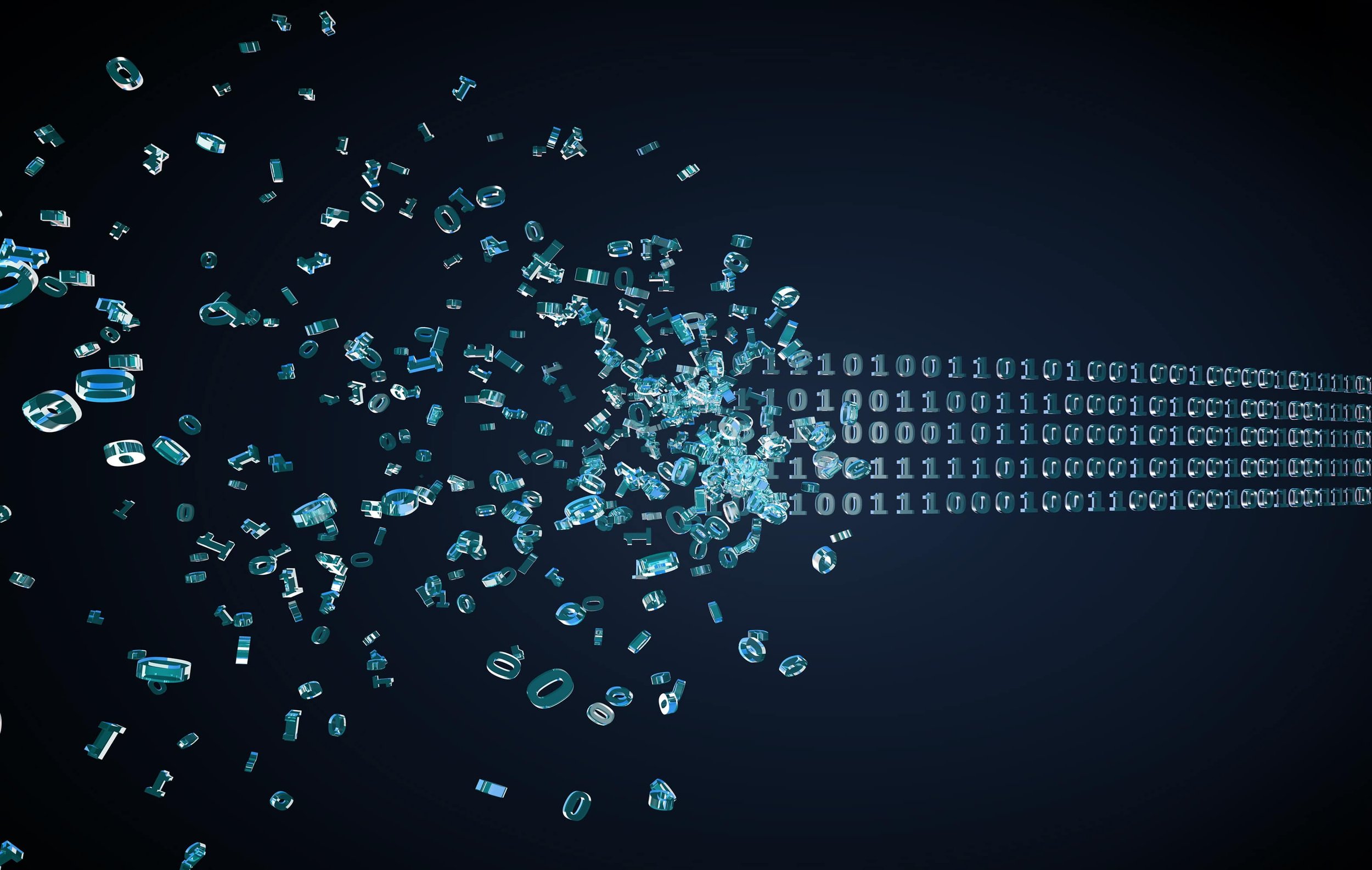data destruction.
The large volume of data managed by individuals and companies, combined with the increasing frequency of data breaches, the short lifespan of IT assets and the need to securely dispose of the data we don't need anymore have highlighted the importance of safe and effective data destruction procedures, making data erasure a topic of public concern.
Data destruction is particularly important in industries that deal with sensitive information, such as healthcare, finance, and government. It is also important for individuals who want to protect their personal information, such as bank account details, social security numbers, and passwords.
data is a valuable commodity.
In our increasingly interconnected digital world, we generate vast amounts of data, fueling the exponential growth of digital information worldwide.
Data has become one of the most valuable commodities. Therefore, it is no surprise that business information is a prime target for cybercriminals and hackers who seek to extort money or sell it to the highest bidder.
Personal information is also frequently targeted by fraudsters to commit financial fraud, identity theft, file bogus tax returns, collect government benefits, and more.
Cybersecurity is thus critical in protecting data from breaches. While many internet users take measures to secure their information while using it, they may assume that deleting it is sufficient to protect their privacy. However, the truth is that important information can still be recovered even after it has been deleted by the user.
To safeguard your privacy in today's digital world, data destruction is essential.
data destruction methods.
As the need for secure and compliant management of user data throughout its lifecycle continues to grow, three primary data destruction practices have emerged:
erasure.
This technique involves overwriting the bits of information with binary patterns of zeros and ones. Writing new data on top of old erases the old material and renders anything left completely unreadable.
The goal is to securely, completely, and permanently delete or destroy data from a storage device, and ensure that it cannot be recovered or accessed by unauthorized users.
Unlike traditional techniques that may damage the device, data overwriting is software-based, and after overwriting all the data on a digital storage device, the functionalities of the machine remain intact.
Targeted data erasure is used to destroy a specific file, folder, or data from a given location, while leaving the rest of the data intact.
Data overwriting can be used to destroy data stored on any digital storage media device, including laptops, PCs, mobile devices, removable media, drives, and cloud environments. It is an essential step in any secure hardware discard or decommissioning procedure.
On the negative side, overwriting an entire high-capacity drive can take a long time, and it only works if the storage media is not damaged and can still be written to.
degaussing.
This process requires specialized equipment called a degausser, which creates a strong magnetic field around the hard disk drive, demagnetizing it and destroying the data in the process. As a result, both the data and the device become unusable.
When applied to magnetic storage media such as hard disks or magnetic tape, degaussing can quickly and effectively clean entire storage media. However, this process also has two major disadvantages:
- it leaves the hard disk drive inoperable by physically disrupting its delicate interconnected mechanisms, and because the drive is inoperable, there's no way to run it to verify that all data is destroyed.
- it doesn't erase data from non-magnetic media such as solid-state drives.
physical destruction.
This method involves physically destroying data by shredding, drilling, melting, etc. that renders physical storage media unusable and unreadable. It is used when you don't need to reuse the media.
Unfortunately, physical destruction comes with problems as well:
- it is prone to human error and manipulation because there is no reliable way to audit the physical destruction process.
- most methods of physical destruction leave large portions of the drive platter intact, even if the drive is inoperable and data could still be recovered using forensic methods - only pulverizing the disk to particles ensures the data is irrecoverable.
advantages of data erasure.
1. it keeps you safe from data breaches.
Data breaches can have severe financial and reputational consequences for companies, as they can result in the loss of valuable data and a significant monetary cost. Therefore, it is crucial to apply appropriate data erasure methods to securely and permanently delete data from storage devices. By doing so, you can reduce the risk of data breaches and protect sensitive information from being accessed or recovered by unauthorized users.
2. it assures compliance.
Following data erasure standards can provide several benefits.
First, it can give you peace of mind knowing that the data has been permanently erased and cannot be recovered. Additionally, data erasure standards often come with certificates of erasure, which can be valuable for compliance purposes. These certificates can demonstrate that your organization meets data protection regulations and can help you avoid fines and penalties for non-compliance.
3. it is environmentally friendly.
Data erasure is an environmentally friendly method of data destruction. By securely and permanently deleting data from storage devices, the devices can be safely repurposed, donated, or sold without risking the exposure of sensitive information. This can help reduce electronic waste and prolong the useful life of the devices, ultimately reducing the environmental impact of electronic waste disposal.
4. it utilizes resources effectively.
Disposing of hardware assets that are no longer in use requires proper procedures and infrastructure, which can result in additional expenses on top of the cost of replacing the devices. However, by properly erasing data from these devices, you can significantly reduce the costs of disposing of them. Data erasure can be performed on-site, eliminating the need to transport machines with sensitive information and reducing the costs associated with moving them.
false beliefs of data destruction.
1. deleting is a safe method of getting rid of information from a storage device.
Wrong: deleting is a highly unsafe method and can lead to data leakage and breaches.
When you delete files from your storage media and send them to the recycle bin or trash, or use the Shift + Delete command, the data becomes inaccessible to you, and you can no longer see it in the system. You may believe that it has been permanently destroyed, but this is not the case.
The deleted files remain stored on your disk, whether it's an HDD, SSD, or other external storage device. Deleting only removes the pointers to the deleted data and marks the space as ready for reuse. Although you may not be able to see it any longer, it can be recovered easily using freely available data recovery software, for example: a DIY free data recovery software can even recover deleted files emptied from the Recycle Bin.
Therefore, deleting is an unsafe method to get rid of files, especially if you are giving away your old PC, laptop, or drive, selling it off in the secondary market, or donating it for charitable reasons. You need to erase all your data first to ensure that the old data does not haunt you.
2. formatting a device helps erase data permanently from drives and devices.
Wrong: formatting the device does not delete or remove your stored data permanently and can lead to data leakage and breach.
Formatting is a process of wiping the storage partition table and unlinking the data in the file system. It re-indexes the file system for reusing the drive.
However, formatting does not completely erase the data from the storage device. It makes the data invisible and inaccessible to you and may give you a false sense of security. Technically, the data still remains on the HDD or SSD, and it can be recovered using a data recovery software.
Therefore, if you want to ensure that the data is completely erased beyond recovery, especially when you want to sell, donate your old computer or discard it, you should be aware that formatting your hard disk is not a secure option.
3. solid-state drives (SSDs) can be erased the same way as hard drives HDDs).
Wrong: you can not erase SSDs the same way as HDDs.
HDDs use spinning magnetic platters to store data, with a movable magnetic head used to write data. To remove data from HDDs, data erasure software can be used to overwrite existing data. Alternatively, when HDDs reach the end of their life, degaussing can be used to destroy the data by removing its magnetism.
Neither of these methods is suitable for SSDs.
Unlike HDDs, SSDs do not have movable parts and store data on NAND flash memory chips. Overwriting an SSD can reduce its lifespan due to the limited number of write cycles that NAND flash memory chips have. Additionally, SSDs do not contain magnetic components, so degaussing is not effective for SSDs.
According to the National Institute of Standards and Technology (NIST), to destroy SSDs effectively, they recommend the following methods:
overwrite with a single pass (NIST clear method).
This method involves overwriting the entire SSD once with a pattern of 0s and 1s, effectively destroying the original data. This ensures that all the data, including the system areas, hidden sectors, and any spare blocks, is overwritten with the same pattern.
The NIST clear method is designed specifically for SSDs, as they have a limited number of write cycles and overwriting an SSD multiple times can reduce its lifespan.
use block erase or cryptographic erase (NIST purge method).
Block Erase: Block erase method is a technique that erases all the data from an SSD by targeting entire blocks of memory instead of individual memory locations. The blocks are overwritten with a fixed pattern to ensure that the data is not recoverable. This method is faster than overwriting individual locations, and it also helps extend the life of the SSD by reducing the number of write cycles.
Cryptographic Erase: Cryptographic erase method, also known as crypto erase, is a technique that uses encryption keys to scramble the data stored on the SSD. The encryption key is then deleted, which makes the data unreadable and irrecoverable. This method is highly secure as it ensures that the data is completely destroyed, and there is no chance of recovery. However, it can take longer than block erase, and the SSD must support cryptographic erase to use this method.
4. physical destruction of a device is the only safe way to destroy the data.
Wrong: physical destruction may not guarantee protection from forensic recovery techniques.
Many people believe that using physical destruction techniques like shredding, pulverizing, disintegrating, or incinerating can effectively eliminate data. Yet, these methods are neither foolproof nor completely safe.
Storage devices are designed to be resilient and can retain data even under harsh conditions. State-of-the-art laboratory techniques make it possible to recover data from even the tiniest fragments of the storage media.
For example, shredding is a physical destruction method that involves disintegrating or severing the storage drive into smaller dimensions, typically ranging from 2 to 30 mm, rendering the data unrecoverable. The goal of this method is to destroy the storage media to a point where it becomes nearly impossible to read or extract the underlying data. However, there is still a possibility that shredding may leave behind some portions of the storage media, such as the platter, in a dimension that could allow forensic extraction of the data. Additionally, technical lapses can occur where a relatively small data storage element, such as the NAND chip in an SSD, might escape complete destruction or remain only partially destroyed. This opens up the possibility of data extraction in a professional data recovery lab.
5. free data erasure tools are as effective as paid ones.
Wrong: free data erasure tools are not as effective as paid ones.
There is a common misconception that any data erasure tool freely available in the market can securely wipe data beyond recovery.
One major drawback of free data erasure software is that it does not provide a guarantee that your data has been permanently removed. Additionally, such software may not always perform complete data sanitization as it may not wipe unmapped and hidden areas like HPA or DCO. Furthermore, free tools may not have the capability to erase advanced storage boxes like NAS and RAID servers.
Paid data erasure software, on the other hand, typically offers several benefits, including:
- higher level of data security: paid software is often more advanced and provides more comprehensive data sanitization, ensuring that all data is securely erased beyond recovery.
- tamper-proof certificates: paid software generates tamper-proof certificates of erasure that can be used as evidence of destruction, which is often required for compliance with data protection regulations.
- compliance with data protection laws: paid software is designed to comply with various data protection laws and regulations, such as GDPR, CCPA, SOX, GLBA, PCI-DSS, HIPAA, FACTA, etc.
- support for advanced storage devices: paid software is often equipped to erase advanced storage devices like NAS and RAID servers.
- technical support: paid software often comes with technical support, providing assistance in case of any issues during the data erasure process.
If you need assistance in restoring your lost, corrupted, accidentally deleted, or otherwise inaccessible data from your storage device, Kotar Data Recovery can help you with our cutting-edge data recovery techniques and 24 years of professional data recovery experience.
Additionally, we can also help you securely and permanently erase your sensitive data to ensure safe reuse of your storage media.