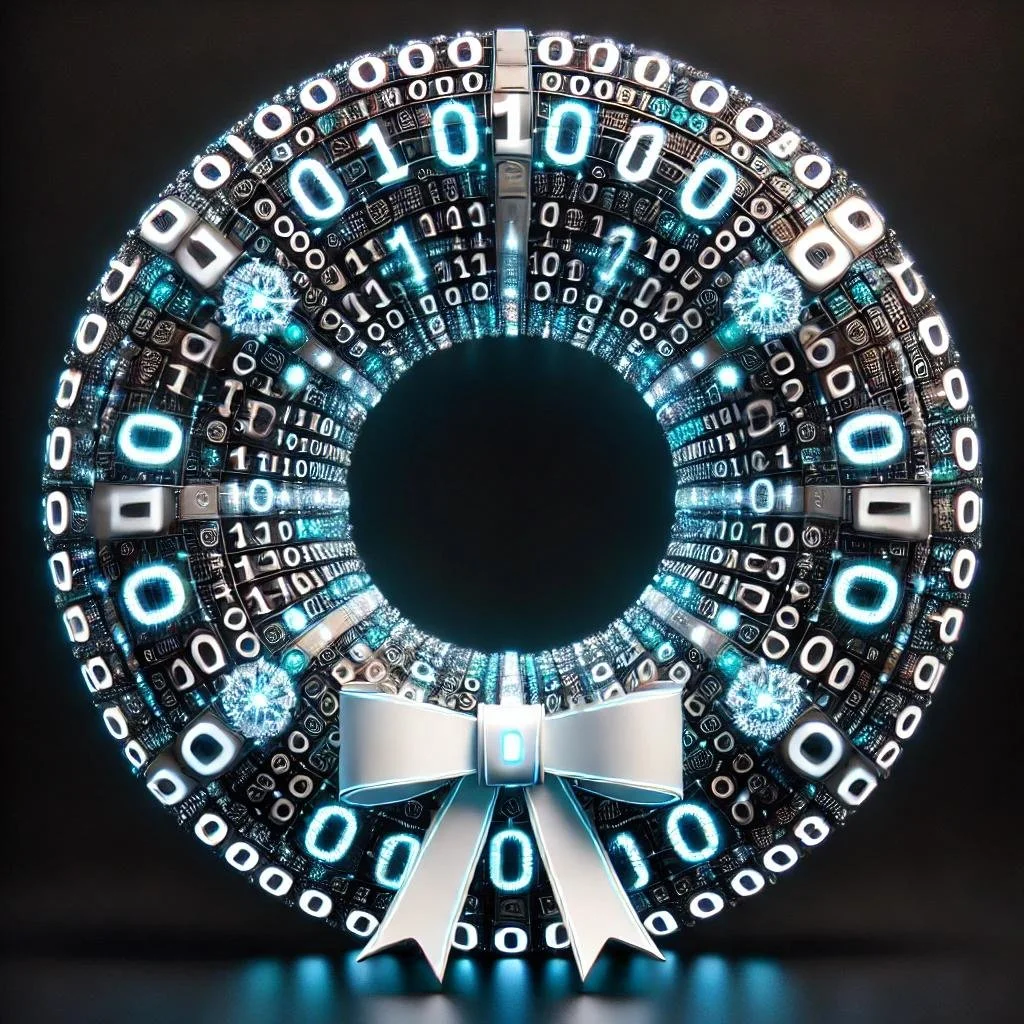data recovery tips to keep the holidays bright.
The holiday season is a time for creating unforgettable moments—festive gatherings, travel adventures, and heartwarming memories. Unfortunately, it’s also a period when data loss and cyber threats spike. With all the excitement, our devices endure extra wear and tear, and we often find ourselves navigating risky online environments. The last thing anyone wants is to lose precious holiday photos, essential digital files, or even fall victim to a cyber scam.
handle your devices with care during the festivities.
Here’s how to safeguard your gadgets and online safety, keeping your holidays worry-free:
1. Protect against spills
Holiday tables are loaded with drinks, sauces, and festive foods—all potential threats to your devices. A spilled glass of wine or a splash of gravy can cause severe liquid damage, leading to short circuits or internal corrosion.
- Keep your devices away from the table to avoid accidental spills.
- If an accident happens, power down the device immediately and avoid using heat (like a hairdryer) to dry it, as this can worsen the damage.
2. Use protective cases
Devices are more prone to drops and bumps during holiday travels and celebrations.
- Invest in a rugged, shock-absorbing case for your smartphone or tablet.
- Consider water-resistant cases to protect against splashes, snow, or rain.
3. Store devices safely during travel
Traveling with electronics comes with its own set of challenges. To protect your gadgets:
- Use padded bags or cases to prevent damage from bumps and drops.
- Keep devices out of extreme temperatures, as cold weather can drain batteries and harm internal components.
4. Backup your data before you leave
If something goes wrong, you’ll have a copy of your important files securely stored.
stay safe online during holiday travels.
In addition to physical risks, traveling also exposes you to digital dangers like cyber scams, phishing attacks, and unsafe internet connections. Here’s how to stay cyber-safe:
1. Beware of holiday phishing scams
Scammers often take advantage of the holiday rush with phishing emails or fake websites designed to steal your personal information.
- Be cautious of emails or texts claiming to offer last-minute holiday deals or urgent package delivery updates. Verify the sender’s identity before clicking any links.
- Avoid sharing sensitive information, such as passwords or credit card details, unless you are certain of the recipient’s authenticity.
2. Avoid public Wi-Fi for sensitive activities
Public Wi-Fi networks in airports, hotels, and coffee shops can be convenient but are often unsecured, making them a hotspot for cybercriminals.
- Avoid accessing sensitive accounts, such as banking or email, on public Wi-Fi.
- Use a VPN (Virtual Private Network) to encrypt your internet connection and protect your data.
3. Enable two-factor authentication (2FA)
Secure your accounts by enabling 2FA wherever possible. This adds an extra layer of protection, ensuring that even if someone gains access to your password, they cannot log in without the secondary verification step.
4. Update your software
Before traveling, ensure your devices have the latest software updates installed. These updates often include critical security patches that protect against vulnerabilities.
what to do if an accident happens.
Despite your best efforts, accidents and breaches can still occur. If you drop your phone, spill a drink on your laptop, or suspect a cyber breach, follow these steps to protect your data:
1. Recognize the signs of data loss or cyber threats
Being aware of the early signs of data issues can help you intervene before things worsen.
Physical signs:
- Unusual noises: Clicking, buzzing, or grinding sounds from your hard drive may indicate a mechanical issue. Stop using the device immediately to prevent further damage.
- Error messages: If your computer displays errors like "drive not recognized," this is a warning that something may be wrong with the storage device.
- Slow performance: Sluggish response times, frequent freezing, or apps crashing can signal an impending failure.
Cyber threats:
- Unusual account activity: If you notice any unusual account activity, such as unauthorized changes or unfamiliar actions, immediately update your password and enable additional security measures.
- Unexpected login attempts: Unexpected log-in attempts from unfamiliar locations or devices could indicate a security breach. It's important to verify your account and change your login credentials if necessary.
- Missing files from cloud storage: Missing files from cloud storage may suggest a cyberattack or data breach. Review recent activity and restore any lost data from backups if possible.
2. Turn off the device or account access
- For physical damage, power down the device immediately to prevent further damage.
- For suspected cyber threats, change your passwords and disconnect from the internet.
3. Avoid DIY fixes
It’s tempting to try and fix the issue yourself, especially during the busy holiday period when professional help might seem hard to reach. However, common DIY methods—like putting a wet phone in rice, shaking a dropped hard drive, or opening up a device to inspect it—can actually make things worse. Instead, leave it to the experts who have the right equipment and techniques to safely handle data recovery.
4. Check for backups and create a new one if possible
Before you take any further action, consider if you already have a recent backup of your important files. If your device is still partially functional and it’s safe to do so, back up your data immediately. Options include:
- Cloud backup: Upload your files to a cloud service like Google Drive, iCloud, or Dropbox.
- External drive: Copy your critical files to an external hard drive or USB stick.
- Automatic backups: If you have automatic backups enabled, verify when the last backup was completed.
5. Contact a professional data recovery or cybersecurity service
Whether dealing with a damaged device or a compromised account, professionals have the expertise to recover your files and secure your data effectively. Quick action increases the chance of a successful recovery.
keep the holidays stress-free.
The holiday season should be filled with joy—not stress over lost data or cybersecurity threats. By following these tips and preparing for the unexpected, you can protect your cherished memories and minimize the impact of mishaps.
If disaster strikes, Kotar Data Recovery is here to help turn crashes into cheers. Their experts can recover your data quickly and efficiently, giving you peace of mind during the holiday rush. Let them handle the stress so you can focus on what matters most—enjoying the holidays with your loved ones.
Kotar Data Recovery wishes you and your family a joyous holiday season and a bright new year ahead.